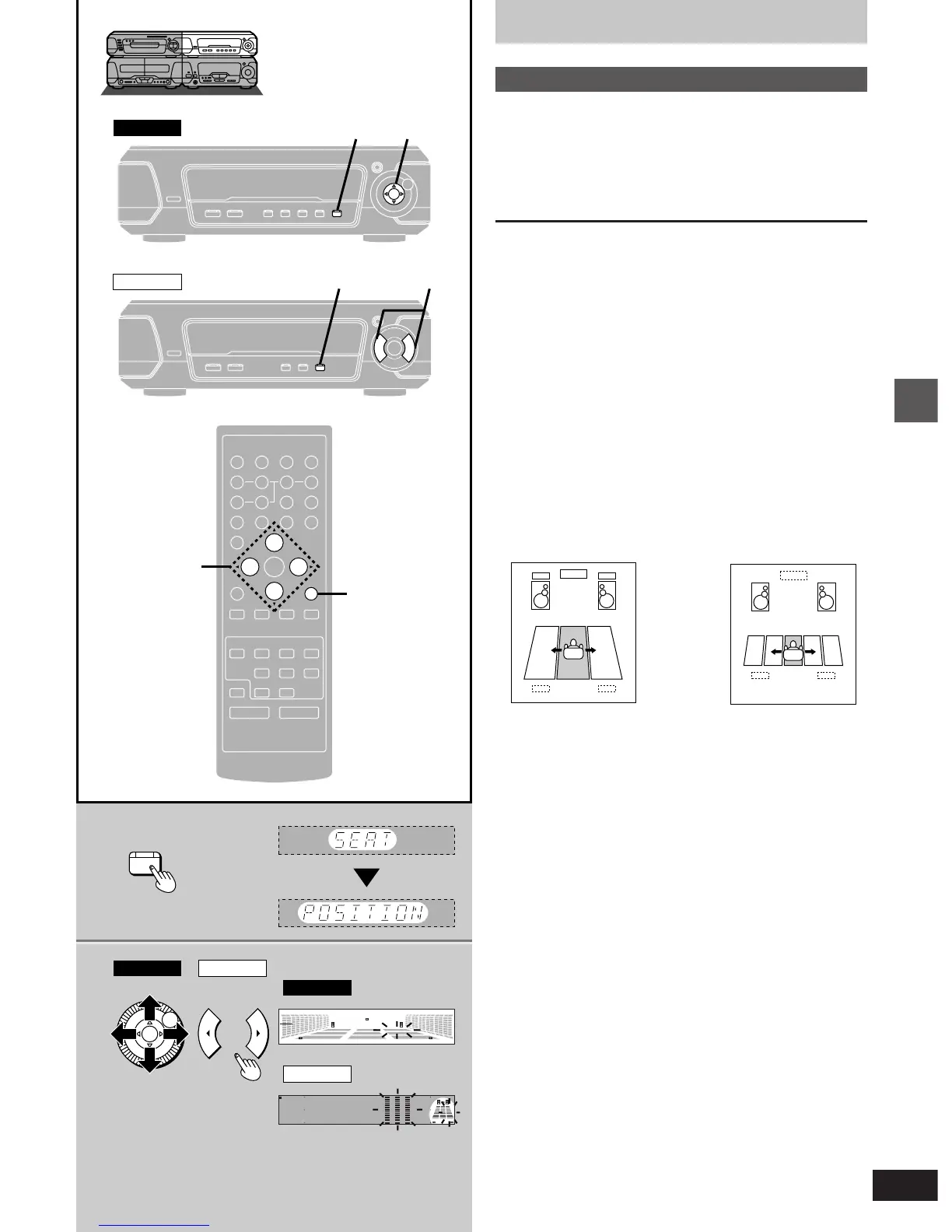29
Changing sound field and quality
RQT5355
SC-EH760
SC-EH560
21
2
1
SEAT
POSITION
SC-EH760
SC-EH760
SC-EH560
SC-EH560
FLAT
HEAVY
CLEAR
HALL
AI-EQ
M.EQ
21
H
AV EFFECT
SLEEP
CH SELECT
PROGRAM
123
456
7890
j/-/--
CANCEL
DISC
VCR/AUX/
6CH INPUT
TAPE/
DECK 1/2
U
PRO LOGIC DIGITAL
S.WOOFER
SUPER
SURROUND
TUNER/
BAND
⁄/g¤ ¤»
MUTING
MN
∂ VOLUME µ
CD
TEST
3D AI EQ/M.EQ BAND
EQ
432
1
MULTI JOG
FLAT
HEAVY
CLEAR
HALL
AI-EQ
M.EQ
Surround effects
SEAT POSITION
1 Press [SEAT POSITION].
The indicator flashes green.
2 While the indicator is flashing (within 10 seconds)
Adjust the seat position.
To cancel
1 Press [SEAT POSITION] so the indicator flashes.
2 Press [SEAT POSITION] again while the indicator is flashing so it
turns orange.
On the remote control
1 Press [AV EFFECT].
2 Press [2] or [1] so the “SEAT POSITION” indicator flashes.
3 Press [3] (ON).
4 Adjust the seat position with [2, 1, 3, 4] (SC-EH760) or [2, 1]
(SC-EH560).
To turn it off, after steps 1 and 2 press [4] so the indicator turns
orange.
[SC-EH760]
With virtual rear surround
or 3D enhanced surround
3 horizontal steps
[SC-EH560]
5 horizontal steps
(On the tuner amplifier)
(On the sound processor)