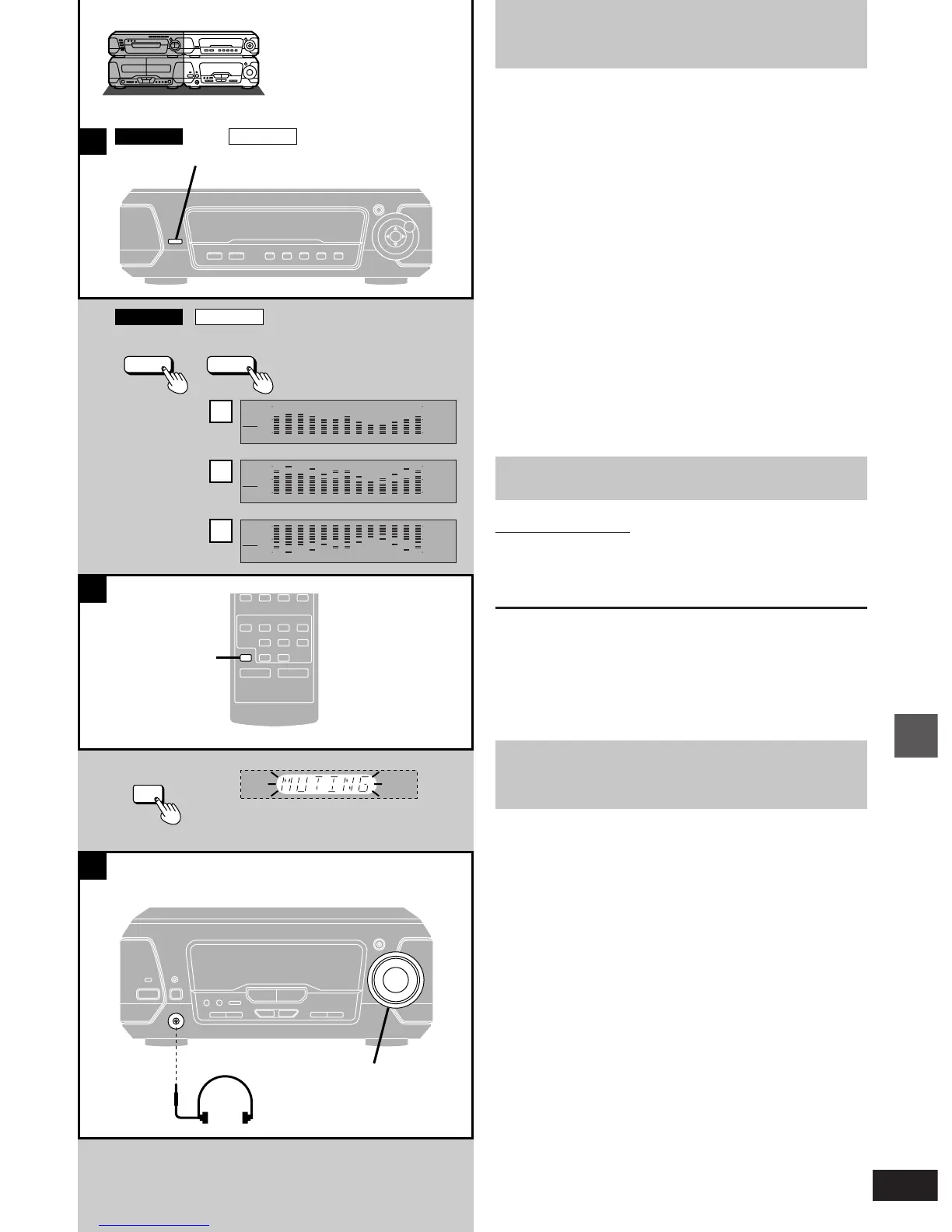37
Convenient functions
RQT5355
B
C
A
a
b
c
SC-EH760 SC-EH560
DISPLAY MODE
DISPLAY MODE
-
UV DEMO
DISPLAY MODE DISPLAY MODE
–
UV DEMO
SC-EH760 SC-EH560
FLAT
HEAVY
CLEAR
HALL
AI-EQ
M.EQ
VCR/AUX/
6CH INPUT
TAPE/
DECK 1/2
U
PRO LOGIC DIGITAL
S.WOOFER
SUPER
SURROUND
TUNER/
BAND
⁄/g ¤ ¤»
MUTING
M N
∂ VOLUME µ
CD
TEST
MUTING
MUTING
VOLUME
FLAT
HEAVY
CLEAR
HALL
AI-EQ
M.EQ
FLAT
HEAVY
CLEAR
HALL
AI-EQ
M.EQ
»
A
Changing the sound range
display
The sound processor shows the level of each sound range with the
three types of display described below.
[SC-EH760]
Press [DISPLAY MODE].
[SC-EH560]
Press [DISPLAY MODE, –ëV DEMO].
The spectrum display will change as follows.
[a] Normal display
This display indicates the strength of the sound in each tonal
range.
[b] Peak-hold display
The peak sound value of each sound range is held on the dis-
play for about one second after it occurs.
[c] Aurora display
The peak sound value of each sound range is displayed in in-
verted form.
»
B
Muting the volume
Remote control only
Press [MUTING].
Volume is reduced to minimum.
To cancel
Press [MUTING] again.
“MUTING” goes out and the volume is restored.
To cancel from the tuner amplifier, turn [VOLUME] to minimum
(–– dB), then raise it to the required level.
Muting is also canceled when the unit is turned off.
»
C
Using headphones
(not included)
Reduce the volume before connection.
Avoid listening for prolonged periods of time to prevent hearing
damage.
Plug type: 3.5 mm stereo
(On the sound processor)
(On the tuner amplifier)