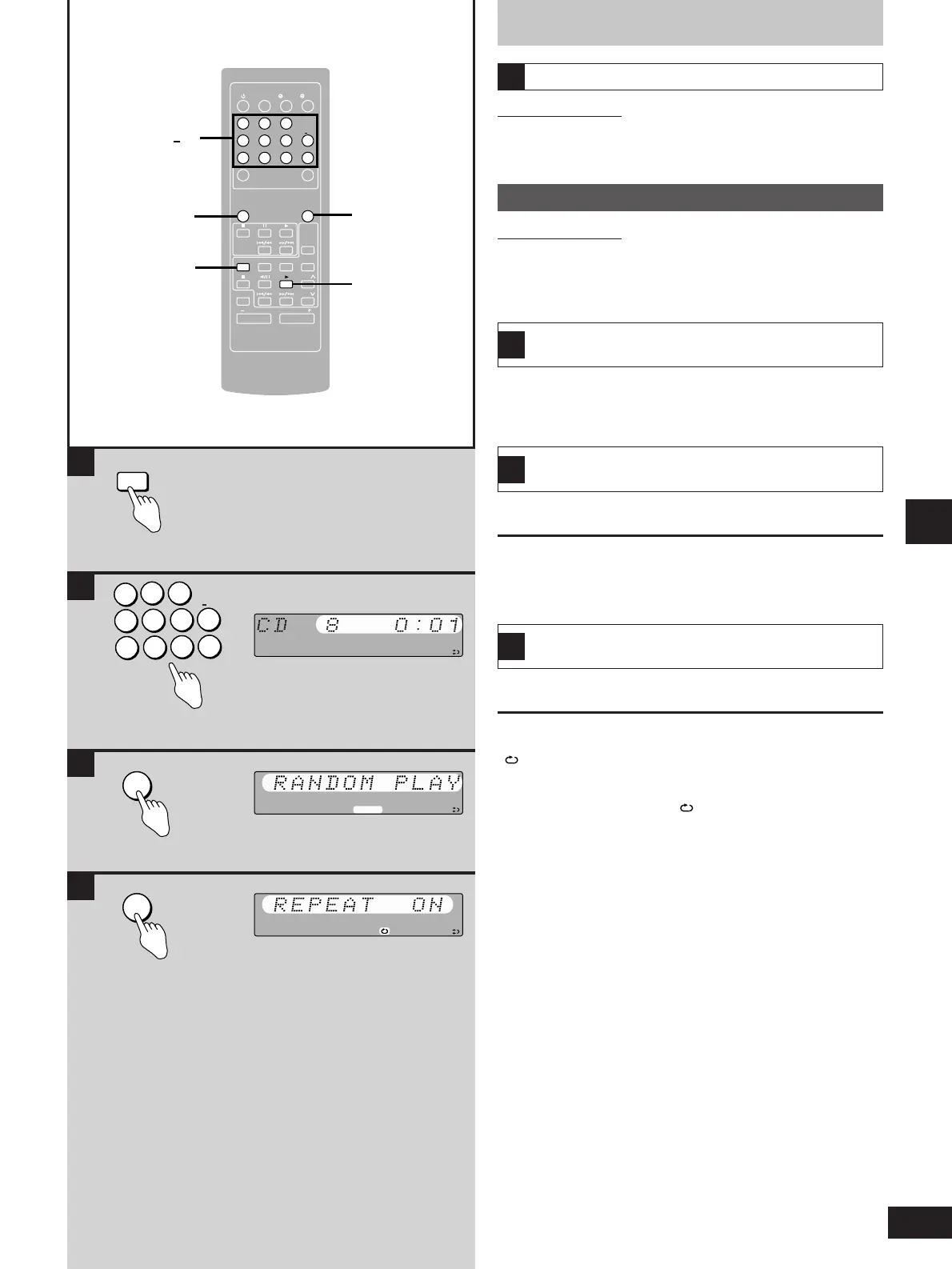17
RQT5296
Compact disc operations
CDs
One touch play
Remote control only
When a CD is loaded and the unit is off, press [CD].
The unit comes on and starts play with the volume fading in.
Other modes of play
Remote control only
Preparation:
Press [CD] to put the unit in CD mode.
Direct access play:
Starts normal play from a selected track
Select the track with the numbered buttons.
For tracks numbered 10 and over, press [≥10] then the two digits.
B
Random play:
Plays the tracks once each in random order
Press [RANDOM].
To cancel
Press [RANDOM].
“RANDOM” goes out.
C
Repeat play:
Repeats all tracks or programmed tracks
Press [REPEAT] before or during play.
To cancel
Press [REPEAT].
“ ” goes out.
Repeating selected tracks
1. Program the track(s) (
a
step 1 and 2, page 18).
2. Press [REPEAT] to display “ ”.
3. Press [s].
D
A