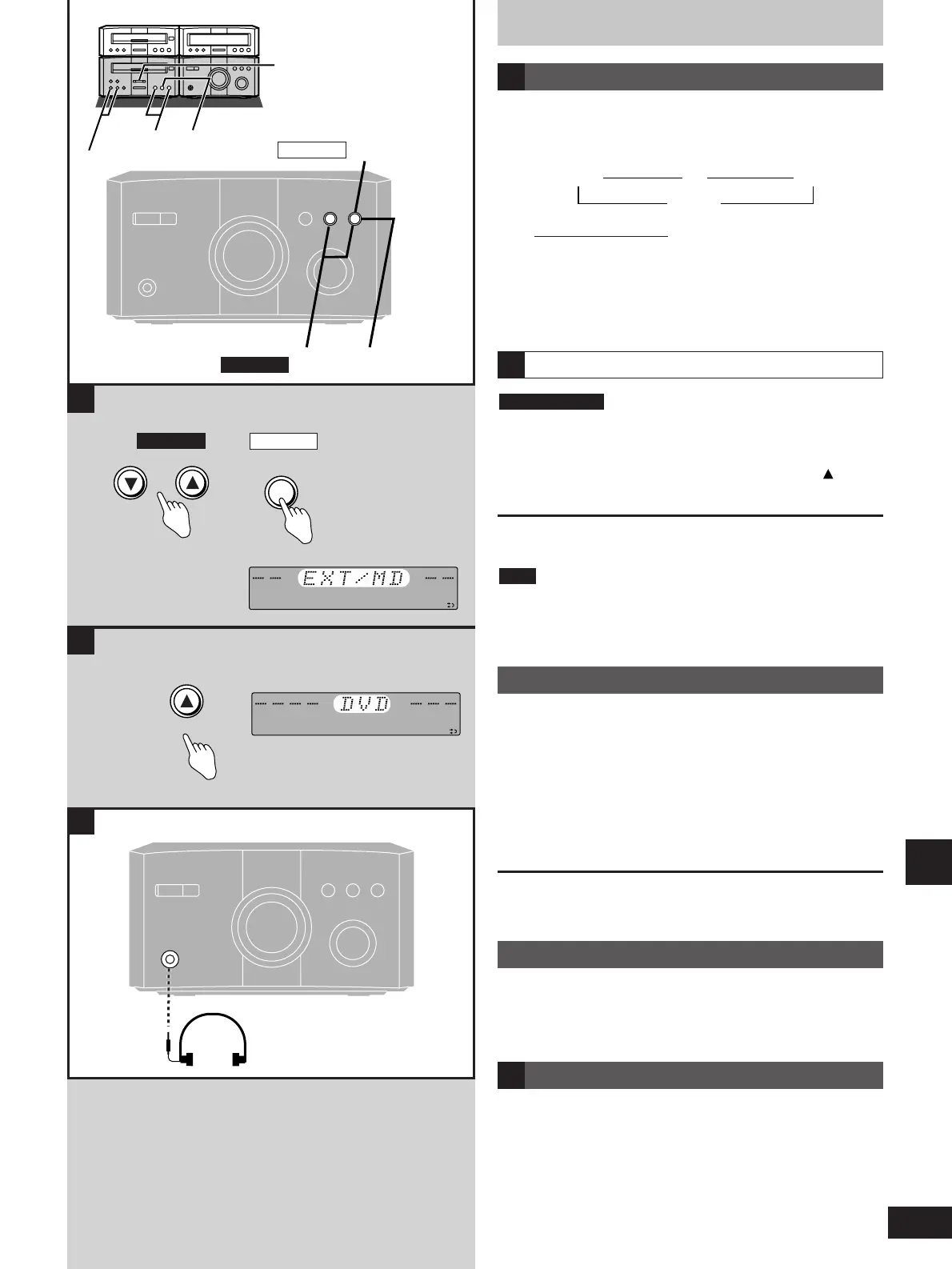25
RQT5296
Reference
Using other equipment
1 Press [INPUT SELECTOR] to select
EXT/MD mode.
Each time you press [INPUT SELECTOR]:
On the remote control
Press [EXT/MD].
2 Operate the unit.
See the unit’s manual for details on operation and connection
(
a
page 8).
Listening to an external source
A
qq
Press [INPUT SELECTOR] to select EXT/MD
mode.
ww
Select Dolby NR and reverse mode.
ee
Press [● REC PAUSE].
rr
Press [
vv
] or [
uu
] to start recording.
tt
Start the source to be recorded.
See the unit’s manual for details on operation and connection.
To stop recording
Press [■] on the deck.
Recording an external source
Start recording on the external unit and start playing the source to
be recorded.
Recording onto an external unit
Reduce the volume before connection.
Avoid listening for prolonged periods of time to prevent hearing
damage.
Plug type: 3.5 mm stereo.
Using headphones (not included)
C
Enjoying sound from a DVD player
Select the DVD mode to enjoy high quality from a DVD player
connected to the EXT/MD IN terminals.
Press and hold [INPUT SELECTOR ,
-DVD DIRECT] until “DVD” is displayed.
To cancel
Press [INPUT SELECTOR] to select another source.
The DVD mode is designed specifically for use with DVD player.
The volume level will change if you select this mode while
equipment other than a DVD player is connected.
Note
SC-HD510 only
B