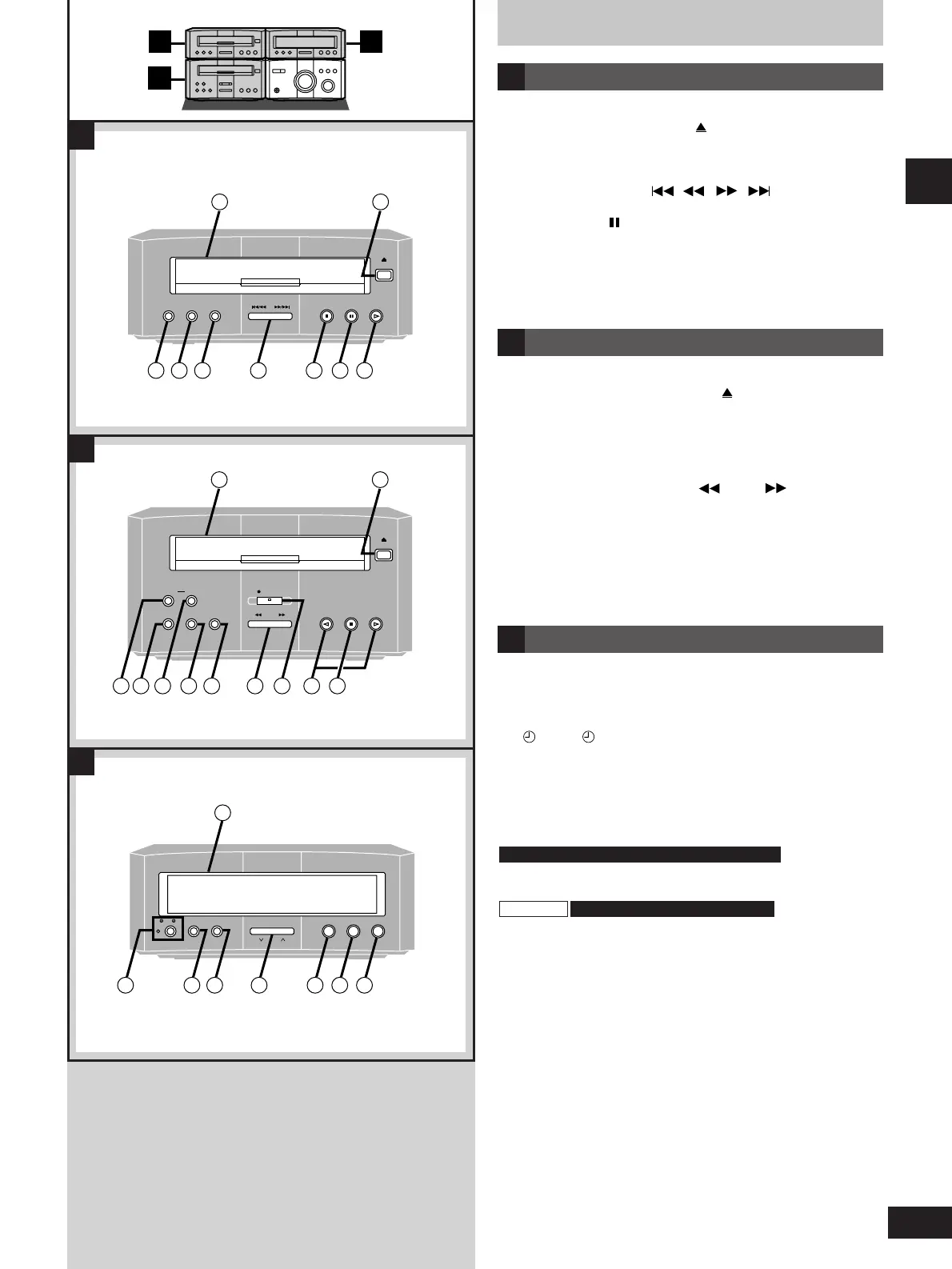9
RQT5296
Before use
Front panel controls
CD player
qq
Disc tray
ww
Disc tray open/close button ( OPEN/CLOSE)..................16
ee
CD TEXT button (CD TEXT) ...................................................16
rr
Scroll button (SCROLL) .........................................................16
tt
AI edit button (AI EDIT) ..........................................................21
yy
Skip/search buttons ( / , /
)
........................16
uu
Stop button (■) ......................................................................16
ii
Pause button ( )...................................................................16
oo
Play button and indicator (u)................................................16
The color of the indicator depends on the operation taking place.
If stopped: orange
If playing: green
A
Cassette deck
!!00
Cassette holder
!!11
Cassette tray open/close button ( OPEN/CLOSE) ..........14
!!22
Counter button (COUNTER)...................................................19
!!33
Dolby noise reduction button (DOLBY NR)..........................14
!!44
Counter reset button (RESET)...............................................14
!!55
Reverse mode select button (REV MODE) ...........................14
!!66
Tape Program Sensor button (TPS SKIP) ............................15
!!77
Fast forward/rewind buttons ( [TPS] ) ....................15
!!88
Record pause button and indicator (● REC PAUSE) .........20
!!99
Playback buttons and indicators (v, u)..............................14
The color of the indicator depends on the operation taking place.
If stopped, fast forwarding or rewinding: orange
If playing, recording, or carrying out TPS: green
@@00
Stop button (■) ......................................................................14
B
Tuner
@@11
Display panel
The display also shows information for the cassette deck, CD
player, and amplifier.
@@22
Play timer/record timer button and indicator
( PLAY/ REC) .....................................................22, 23, 24
@@33
Clock/timer, demo button
(CLOCK/TIMER, –DEMO)............................................10, 11, 22
@@44
Set button (SET)......................................................................11
@@55
Tuning/time adjust buttons
(TUNE/TIME ADJUST ∨, ∧) .............................................11,12
@@66
Tuning mode button (TUNE MODE)......................................12
@@77
RDS button (RDS)...................................................................12
@@88
Band select button (FM/AM) ..................................................12
@@77
FM band select button (FM)...................................................12
@@88
AM band select button (AM) ..................................................12
SC-HD510 for Australia and N.Z.SC-HD310
SC-HD510 for areas except Australia and N.Z.
C