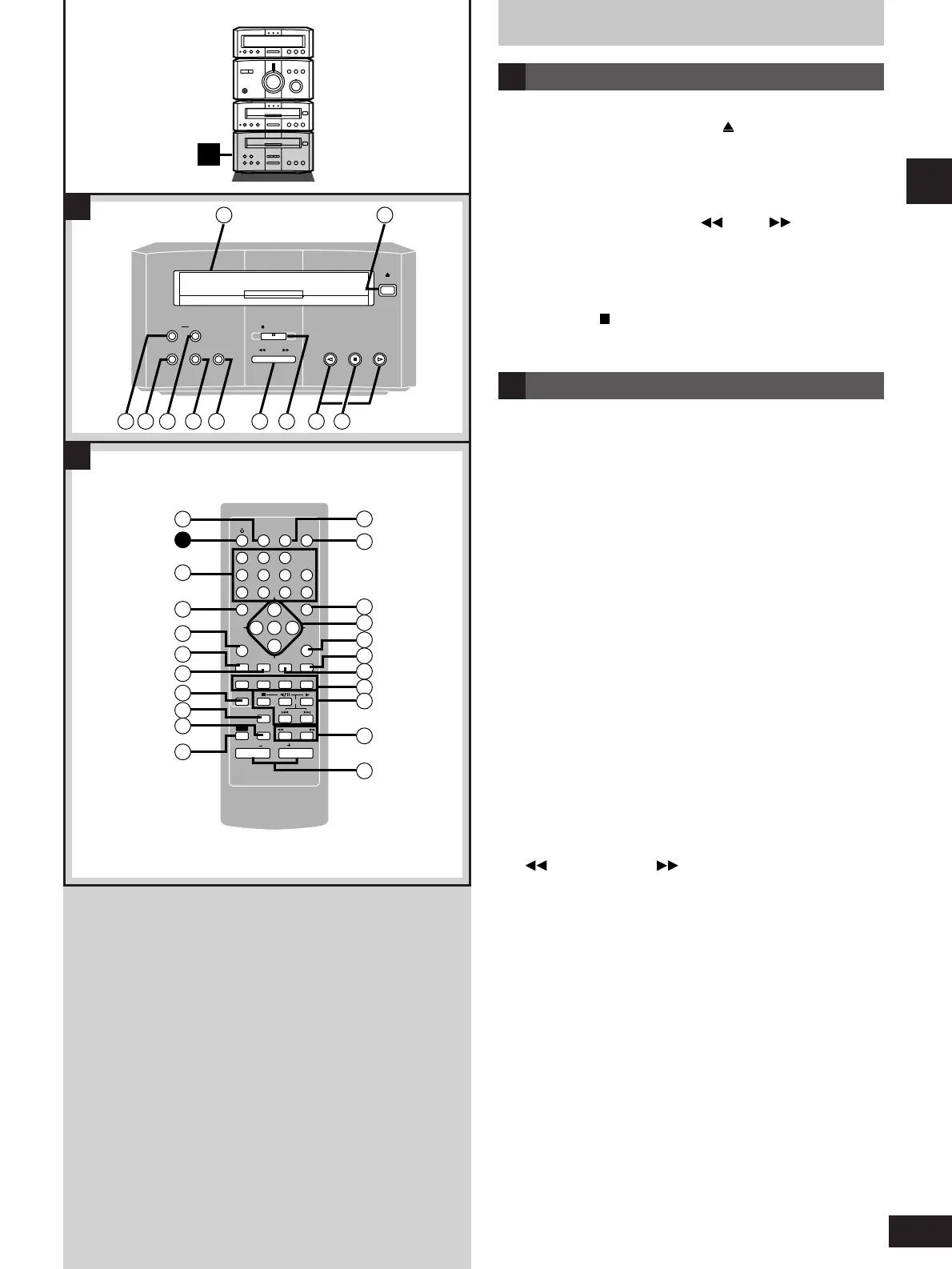11
RQT5479
Before use
Front panel controls
Cassette deck
@@99
Cassette holder
##00
Cassette tray open/close button ( OPEN/CLOSE)..........16
##11
Counter button (COUNTER)...................................................31
##22
Dolby noise reduction button (DOLBY NR)..........................16
##33
Counter reset button (RESET)...............................................16
##44
Reverse mode select button (REV MODE) ...........................16
##55
Tape Program Sensor button (TPS SKIP) ............................17
##66
Fast forward/rewind buttons ( [TPS] )...................17
##77
Record pause button and indicator (¡REC PAUSE) ..........32
##88
Playback buttons and indicators (v, u)..............................16
The color of the indicator depends on the operation taking place.
If stopped, fast forwarding or rewinding: orange
If playing, recording, or carrying out TPS: green
##99
Stop button ( )......................................................................16
A
Remote control
Button !1 functions in the same way as the control on the main
unit.
$$00
Sleep timer button (SLEEP)...................................................38
$$11
Numbered buttons............................................................15, 19
$$22
Top menu/subtitle button
(TOP MENU, SUBTITLE).............................................19, 23, 25
$$33
Menu button (MENU) ........................................................19, 23
$$44
Marker button (MARKER).......................................................23
$$55
Audio/angle button (AUDIO, ANGLE) .............................24, 25
$$66
Play mode select button (PLAY MODE)................................26
$$77
Repeat/A-B repeat button (REPEAT, A-B REPEAT).............25
$$88
Muting/multi button (MUTING, MULTI)............................34, 35
$$99
Shift button (SHIFT)................................................................13
%%00
Display button (DISP).......................................................14, 35
%%11
Cancel button (CANCEL) .......................................................20
%%22
Group/time search button (GROUP, TIME SEARCH) ....20, 21
%%33
Cursor/enter buttons........................................................13, 19
%%44
Return button (RETURN)........................................................13
%%55
Auto/mono select button (AUTO/MONO)..............................14
%%66
On screen display/set up button (OSD, SET UP)...........13, 28
%%77
Input select buttons
(DVD/CD, TAPE, EXT/MD, TUNER)......................13, 14, 17, 47
%%88
Basic operating buttons
Function changes according to the source.
MD deck operations (when connected to MD deck SJ-HDA710
(sold separately))
%%99
Slow/search, page button
( SLOW/SEARCH , –PAGE+) ............................21, 22
^^00
Volume/balance buttons
(–VOLUME+, BALANCE L, BALANCE R)............14, 16, 18, 35
B
