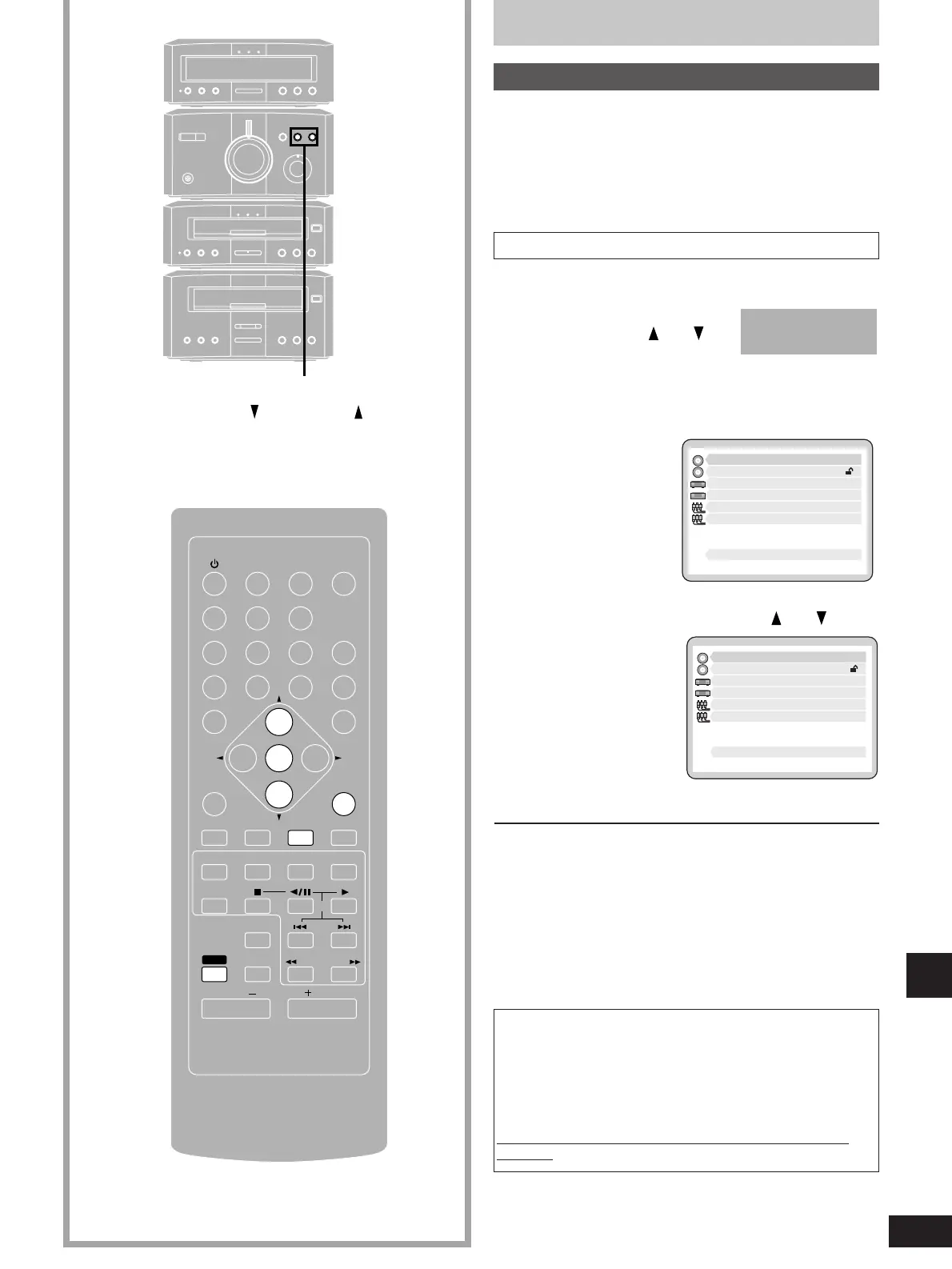While stopped
1 Press [INPUT
SELECTOR ( or )
to select “DVD” as the
source.
2 Press [SHIFT]+[SETUP].
3 Press the cursor buttons ( or ) to
select the item
and press
[ENTER].
Repeat step 3 as the
menus require to make
other changes.
To return to the previous screen
Press [RETURN].
To clear the initial settings screen
Press [RETURN].
Changing the initial settings
When playing multiple-channel MPEG 2
You must change the speaker settings to play this software
correctly.
Set the presence for all speakers except for the front two to
“NO”.
By doing this, sound for all the channels will be output through the
front two speakers.
Restore the original settings before playing other types of
software.
Display on the unit.
Initial settings menu
Example: Disc languages menu
Basic operations
You can decide how to play discs before you start play. Refer to the
chart on the following pages and use the operations described
below to change the settings.
Preparation: Turn the television on and switch its input mode to
suit the type of connection you have made (eg.,
VIDEO 1).