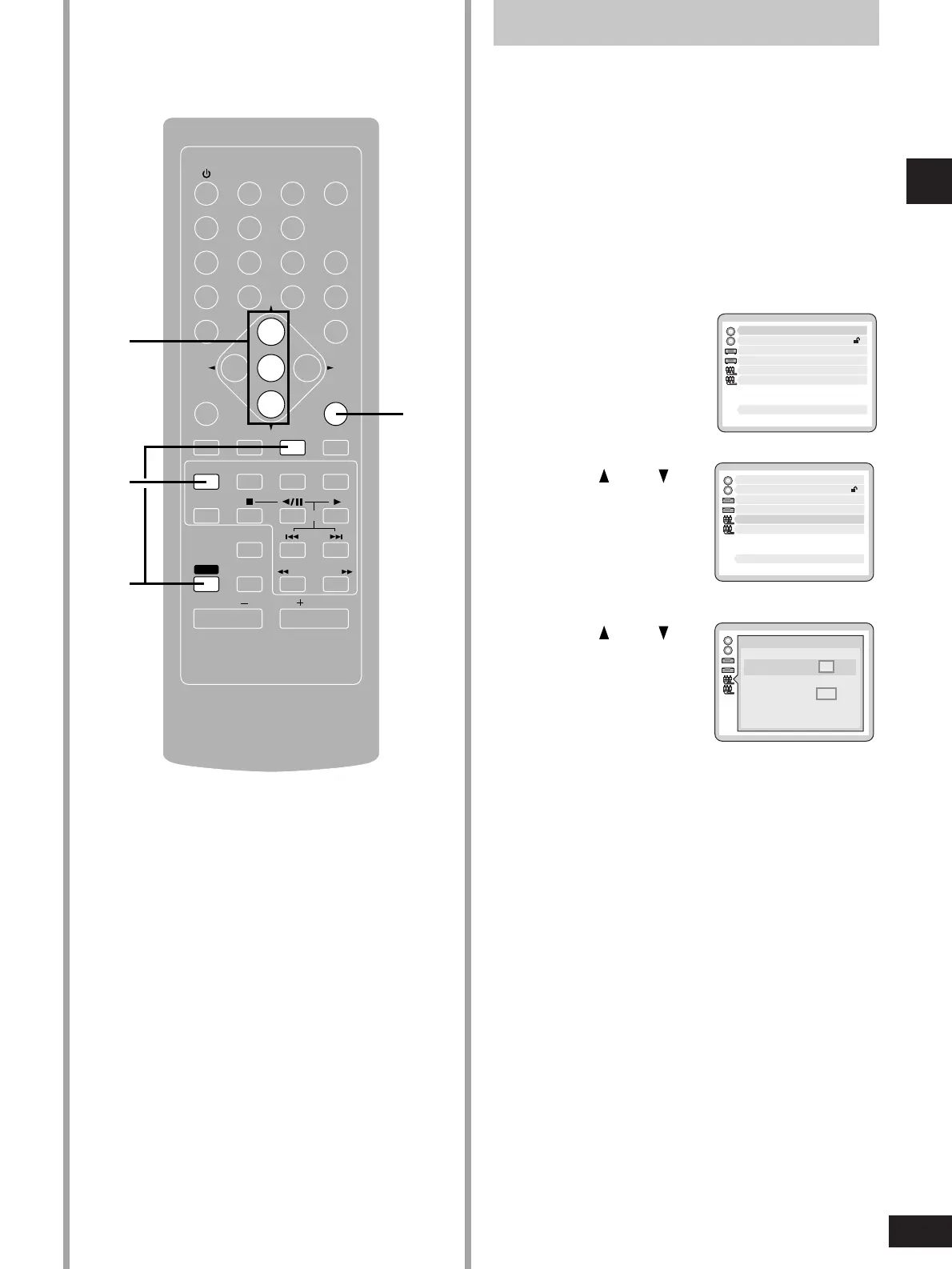Television settings
The menu language has been factory preset to English. You can
change the language by going to “3 Menu Language” (\ page 40).
Set the screen size to suit your television. The initial setting is for a
regular television with an aspect ratio of 4:3. You do not have to
change the setting if you have this kind of television.
Preparation
¡Turn the television on.
¡Switch the video input mode on the television to suit the type of
connection you have made (e.g., VIDEO 1).
1 Press [DVD/CD] to select “DVD” as
the source.
2 While stopped
Press [SHIFT] +
[SET UP] to
display the initial
settings screen on
the television.
3 Press [ ] or [ ] to
highlight “5 TV
Aspect”, and
press [ENTER].
4 Press [ ] or [ ]
to highlight the
required size, and
press [ENTER].
4:3: regular television
16:9: widescreen television
The initial settings screen is
shown after you make your
selection.
5 Press [RETURN] to complete the
settings.