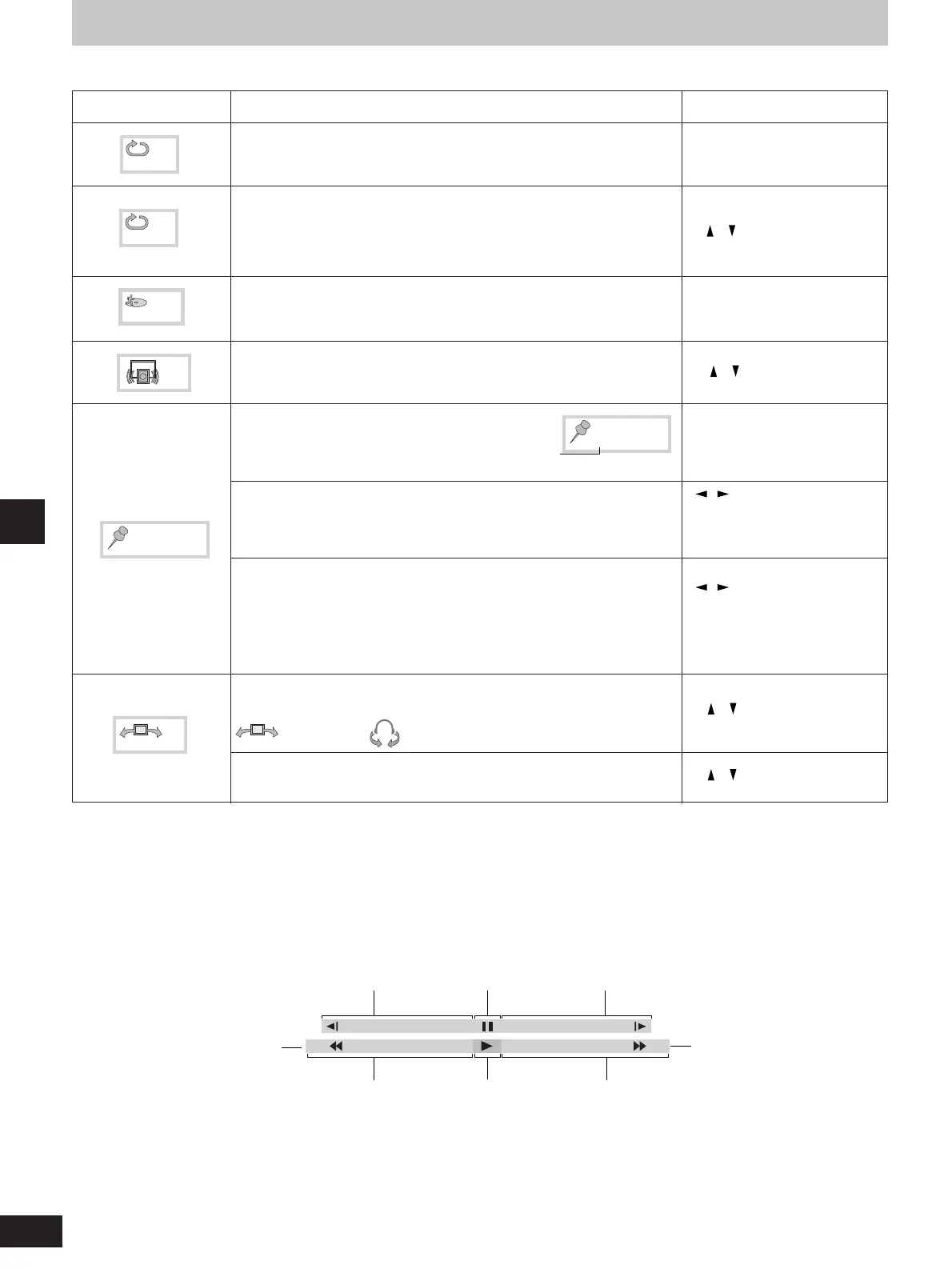Graphic User Interface - GUI
30
RQT5479
The start (A) and finish (B) points of A-B repeat
Repeat play modes
DVD-Audio, Video CD, CD:
T (Track) → A (All)/G (Group) → OFF
DVD-Video:
C (Chapter) → T (Title) → OFF
Play modes (DVD-Audio, Video CD and CD)
--- (Normal)/ALL (All group)/PRG (Program)/RND (Random)
To recall a position
To clear a marker
Press at the two points.
Press again to cancel.
Unit GUI screen
Select
Play modes cannot be changed
here.
Marker
Up to five positions can be marked
Press once to highlight
a marker
Press at the point you
want to mark
Select the number
Press [ENTER]
Select the number
Press [CANCEL]
Cinema voice mode (Only with DVD recorded with Dolby Digital and DTS
that contain a center channel.)
ON (dialog is emphasized) → OFF
Cinema voice mode raises dialog from the center channel. It has no effect on dialog in other channels.
Select
V.S.S. mode (When playing DVD recorded in Dolby Digital with 2 or more
channels)
(speaker) →
(headphone V.S.S.)
Select
Select
Select the V.S.S. level
1 (normal) → 2 (broad) → OFF
Icon Content you can change Operation
Disc operations
The maximum search speed depends on the type of disc you are playing. The numbers show the maximum speed and do not change when you
change the speed.
Shuttle GUI
Slow motion (reverse)
(only DVD-Audio/Video)
Slow motion (forward)
(only DVD-Audio/Video, Video CD)
Still
(pause)
Fastest
Fastest
Reverse
Fast forward
Play
↓