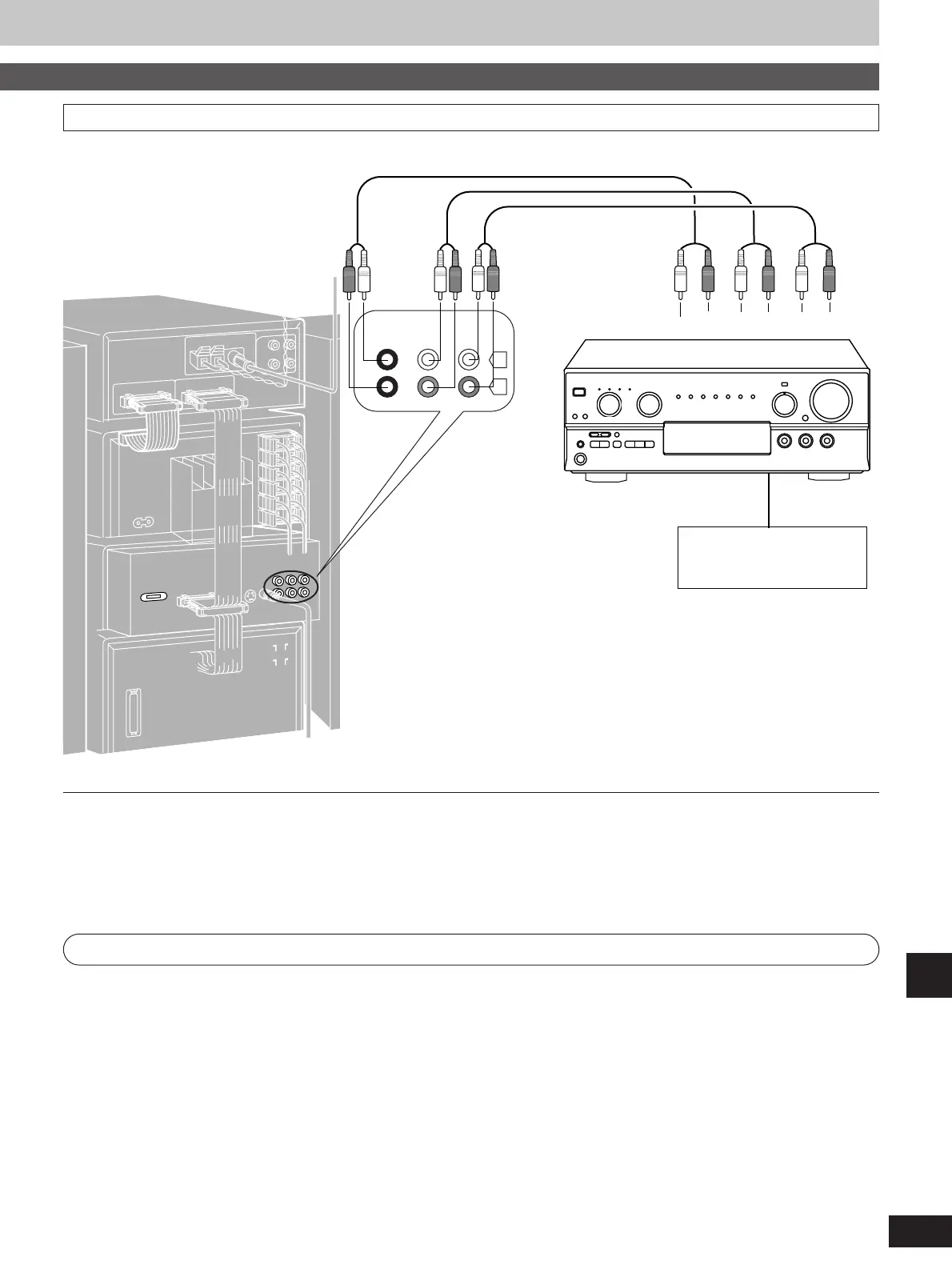Change the settings as follows when you have connected a 5.1-channel amplifier and speakers.
In “6 Speaker Setting”, change the settings to suit the speakers you have connected.
If you are using this unit's speakers as the front speakers, press [MULTI] on the DVD-Audio/Video player section to select “2 CH”.
Make volume adjustments both on this unit and the other amplifier.
When using headphones
Press [MULTI] to select either a V.S.S. mode or DOWN MIX when using headphones.
If the mode is set to “FRONT 2 CH” then sound will continue to be output through the other unit’s speakers.
aStereo phono cables
bAmplifier with 5.1-channel input terminals
c5.1-channel speaker system
Enjoying the 5.1-channel surround effects found on DVDs –
Connecting
a 5.1-channel amplifier and speakers