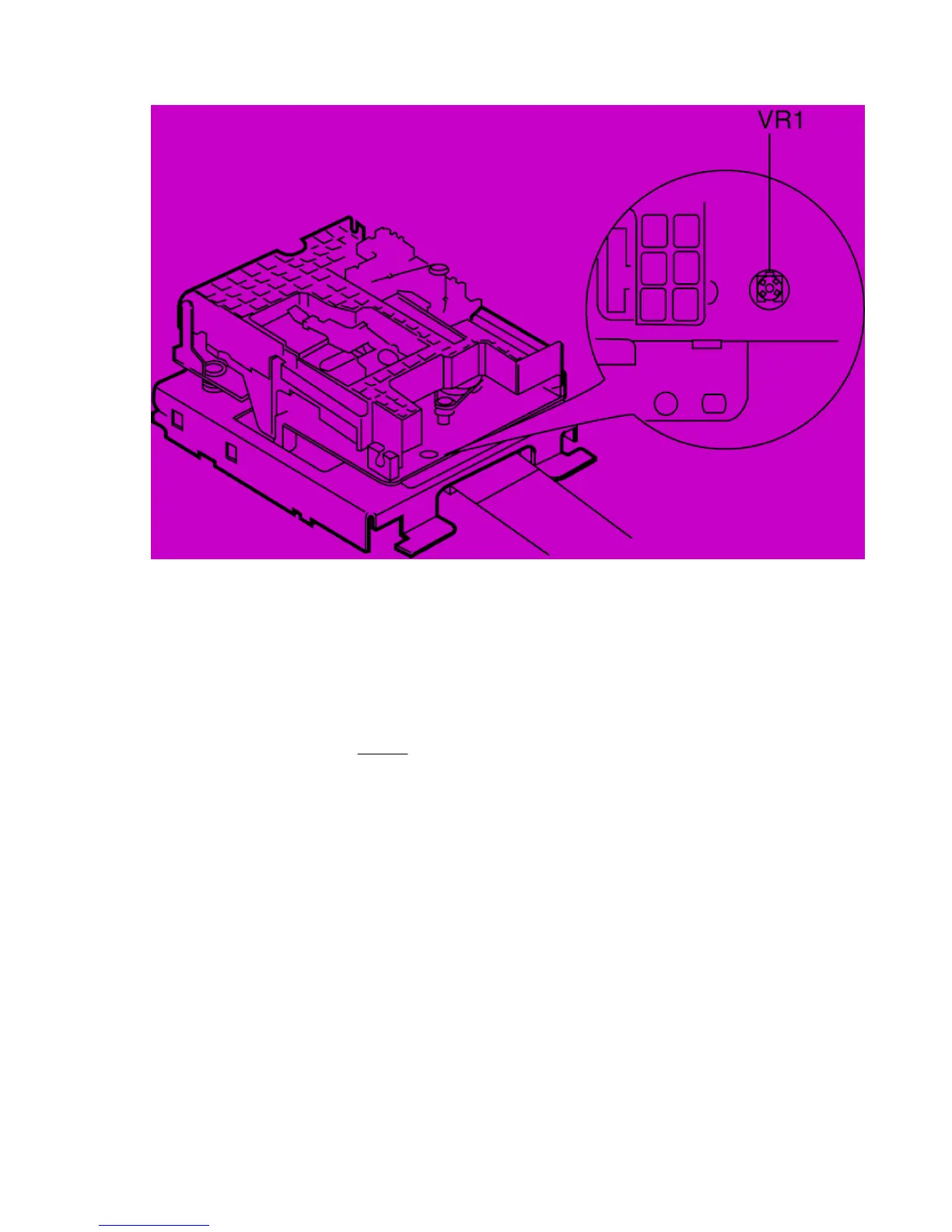Caution:
- Proceeding on to the subsequent adjustment procedure with the read power
exceeding 680
µ
µµ
µ
W will result in damage to the optical pickup.
5. Press “2” on the player’s remote control.
“WRITE LASER” will be displayed to indicate the write power adjustment mode.
6. Confirm that the reading of the laser power meter or cartridge type laser power
meter is within the specified range. If it is not within the specified range, adjust by
turning VR1. (Refer to
Fig.12.)
Specified range (write power): 4.8±0.1mW
Caution:
- Do not allow the write power to even momentarily reach or exceed 5.5mW. Doing so
will result in damage to the optical pickup.
7. Press “3” on the player’s remote control.
“ROM LASER” will be displayed to indicate the ROM data confirmation mode.
8. Confirm that the reading of the laser power meter or cartridge type laser power
meter is within the specified range.
Specified range (ROM data laser power): 540-660
µ
µµ
µ
W
9. Press “1” on the player’s remote control.
“RAM LASER” will be displayed to indicate the RAM data confirmation.
10. Confirm that the reading of the laser power meter or cartridge type laser meter is
within the specified range.
Specified range (RAM data laser power): 540-660
µ
µµ
µ
W
25