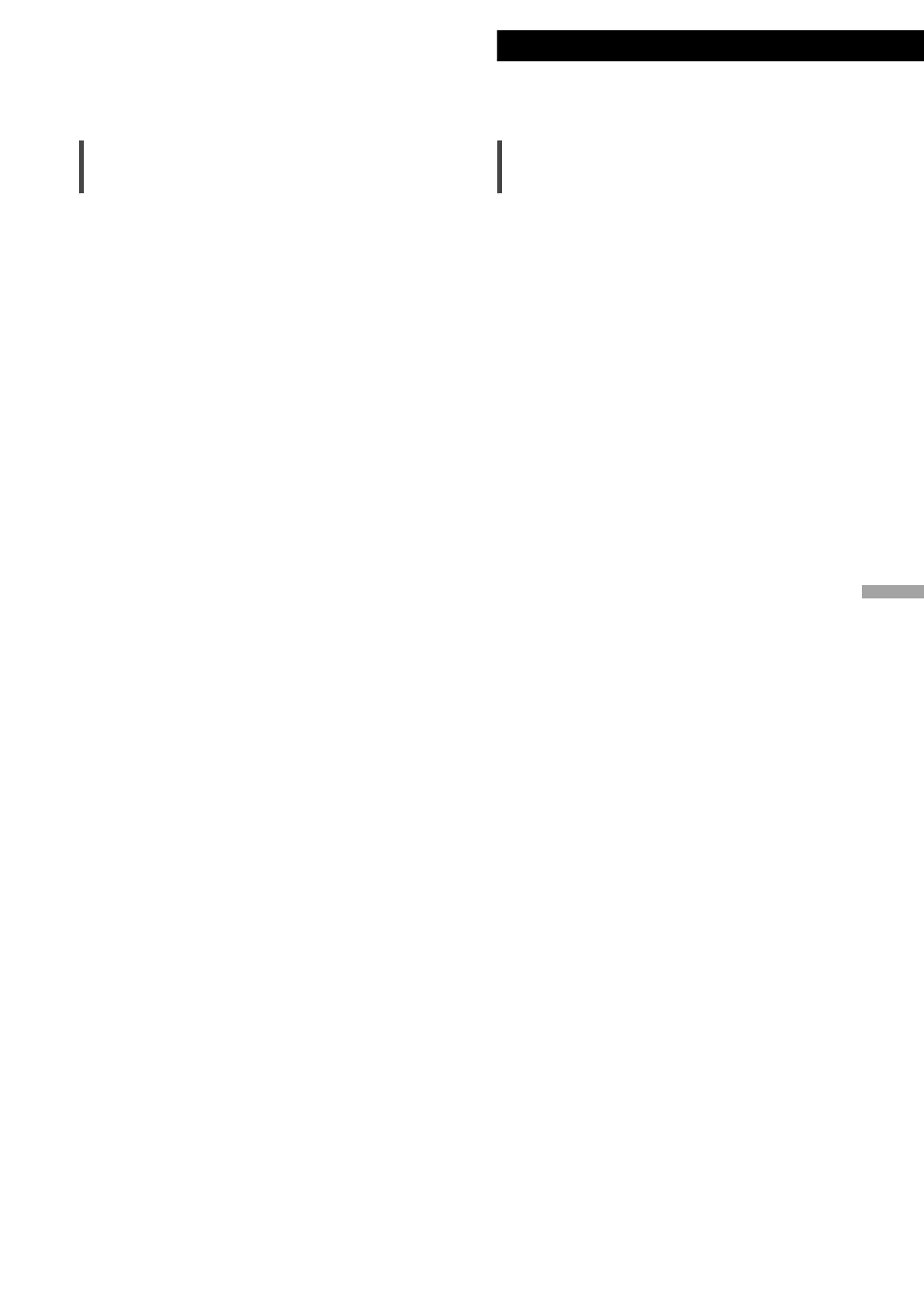33
English
Troubleshooting / Others
Unit care
• Pull out the AC power supply cord from the
outlet before maintenance. Clean this unit with
a soft cloth.
• When dirt is heavy, wring a wet cloth tightly to
wipe the dirt, and then wipe it with a soft cloth.
• Do not use solvents including benzine, thinner,
alcohol, kitchen detergent, a chemical wiper,
etc. This might cause the exterior case to be
deformed or the coating to come off.
(33)
Others
To dispose or transfer this unit
• This unit may contain private information.
Before disposing of or transferring this unit,
perform the following to delete the data,
including personal or secret information.
• “To restore all settings to the factory defaults”
( 30)
