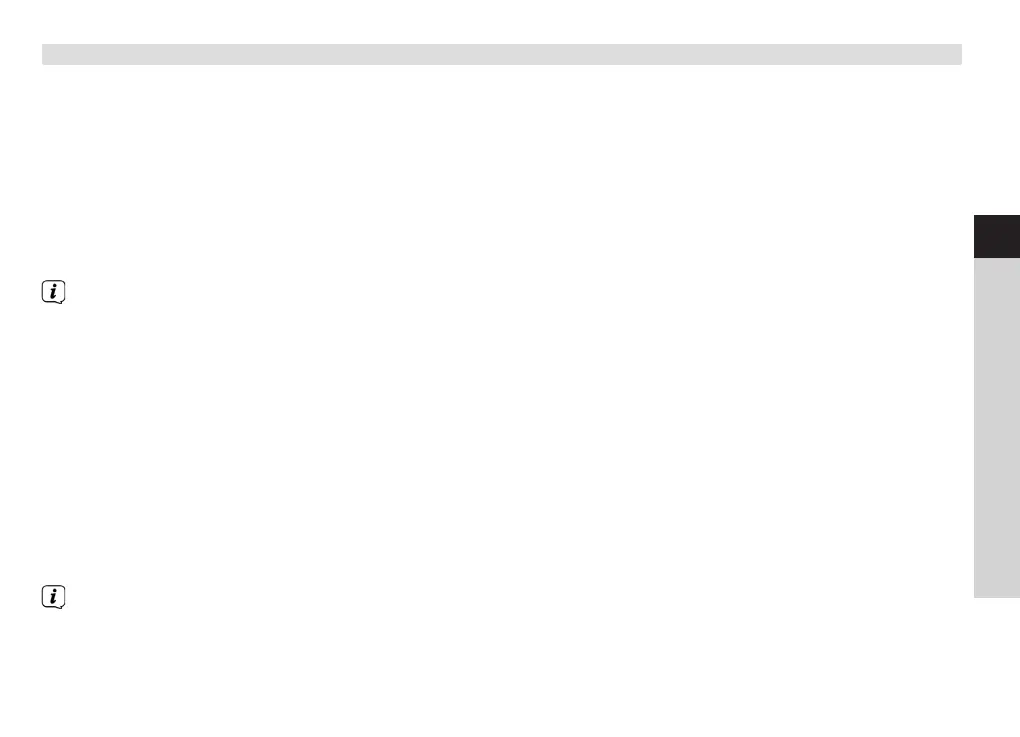21
EN
FR
IT
NL
NW
DK
PL
CZ
SK
5.1 Activating the SET-UP mode
> The device is in SET-UP mode when started for the first time.
AUDIOMASTER MR1/MR2/MR3:
The On/Standby status display on top of the device flashes blue and the Internet radio symbol is
permanently lit (the device takes a few seconds to start).
TECHNISOUND MR2:
The Internet radio symbol on the top of the device flashes (the device takes a few seconds to start).
In this mode, the device acts as a WLAN AccessPoint and is ready for installation.
> To switch the device to SET-UP mode aer the first installation:
AUDIOMASTER MR1/MR2/MR3:
Press and hold the On/Standby/Volume up/down knob for approx. 10 seconds until a warning sound
is heard. Aer a brief starting phase, the On/Standby status displayl on the top of the device flashes blue
and the Internet radio symbol illuminates permanently.
TECHNISOUND MR2:
Pull out the mains plug, then hold down the On/Standby (4) buon on the device. While doing so,
insert the mains plug in the socket again. Approx. 5 seconds aer the device has been supplied with
power again, release the On/Standby buon on the device. Aer a brief starting phase, the Internet radio
symbol on top of the device starts flashing.
The device is reset and restored to its delivery status, thereby cancelling all settings previously made.