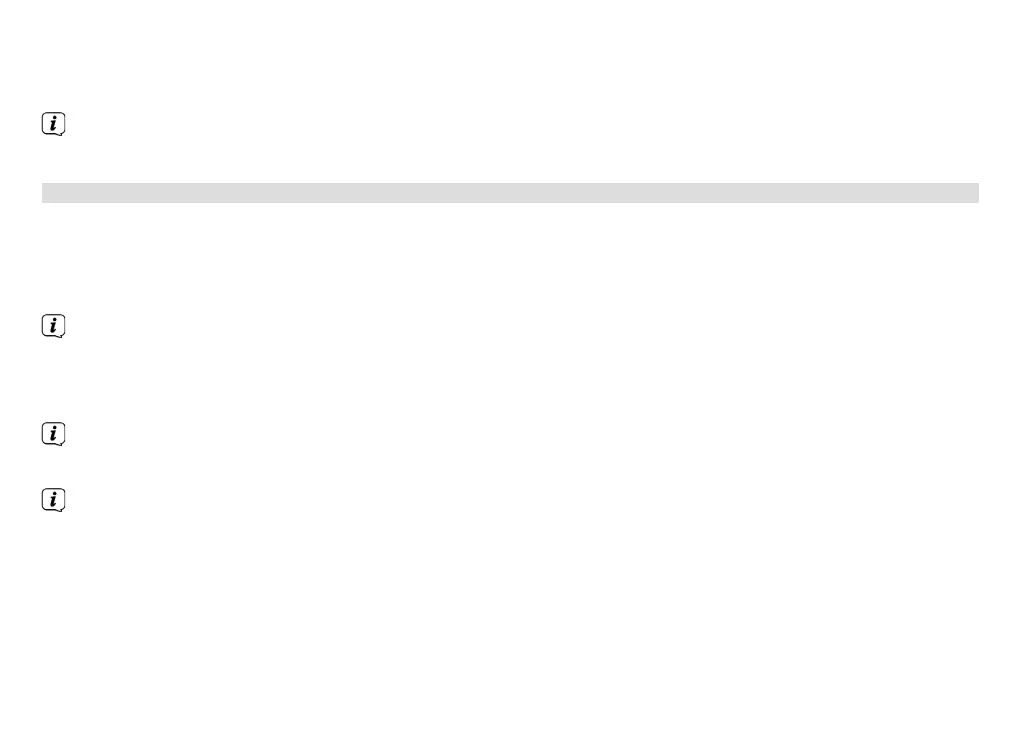38
> On the back of the AUDIOMASTER MR1, select which speaker should be the right-hand one (R) and which
should be the left-hand one (L) (depending on the installation of the devices). To do so, move the Mono/
Left/Right selector switch (15) to the corresponding position.
If you are only using the one AUDIOMASTER MR1, leave the Mono/Left/Right selector switch at the Mono
position.
9 Bluetooth (AUDIOMASTER MR1/MR2/MR3 only)
In order to play a music source directly on the AUDIOMASTER, the music source must first of all be paired with
the AUDIOMASTER.
> In Source selection, tap on the Bluetooth item or press the MODE buon until the Bluetooth symbol
flashes.
The Bluetooth symbol flashes if no device has yet been paired with the AUDIOMASTER or it is out of range.
The Bluetooth symbol lights up permanently if there is a connection to a paired device.
> Access the Bluetooth seings on your external music source and select AUDIOMASTER from the list of
paired devices.
If a PIN code has to be entered please use the code 0000.
> The pairing process should now be concluded and the Bluetooth symbol is permanently lit.
To set the volume optimally, use both the volume control on the AUDIOMASTER and on the external music
source. Ensure that the source volume is not too low, otherwise background noise will be transmitted.