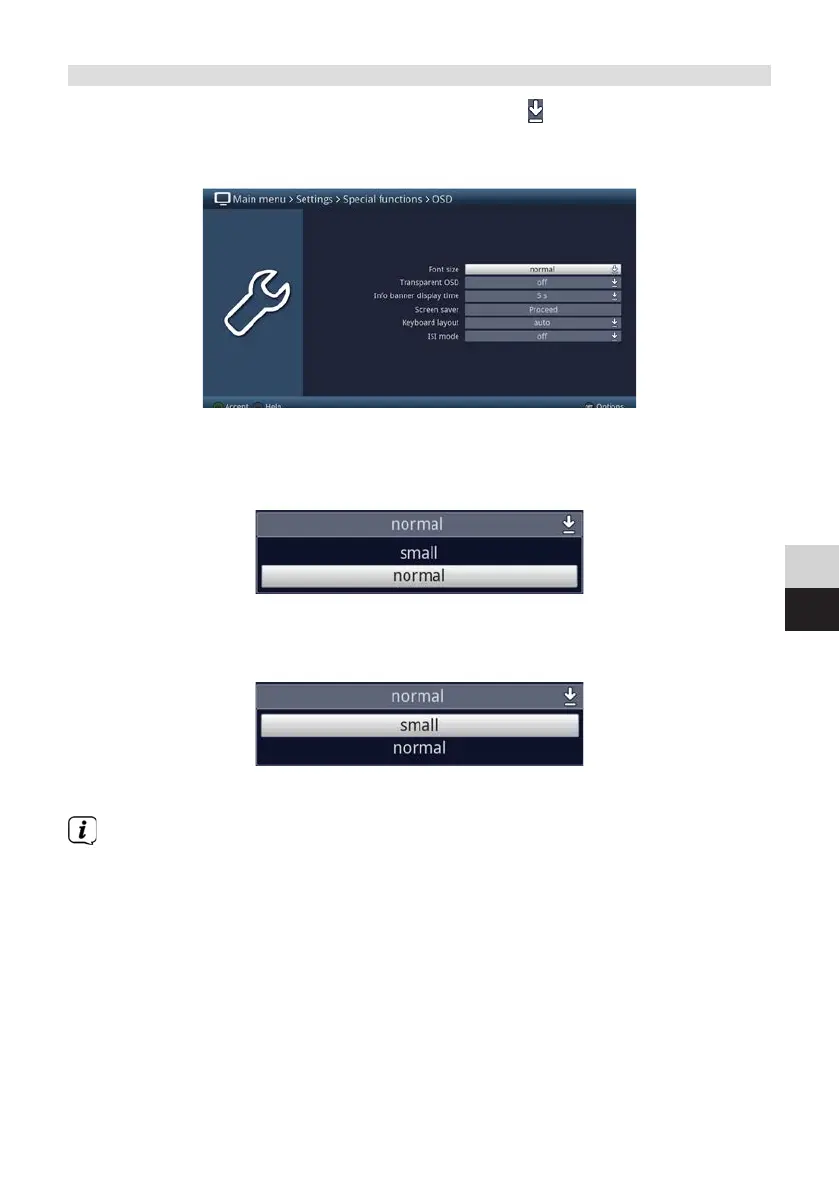101
DE
EN
9.4.2 Selection list
> If this is shown on the right next to the set value , the value is altered via
the selection list. As an example below, the OSD font size is changed from
"normal" to "small".
> Move the highlight onto the corresponding item and press the OK buon to
open the selection list:
> Highlight the desired seing using the up/down arrow buons.
By pressing the up/down arrow buons it is possible to move the highlight
from line to line, and to move upwards and downwards page by page using
the page up/down buons.
> Confirm by pressing the OK buon. The selection list closes again and the
selected seing is shown in the menu.