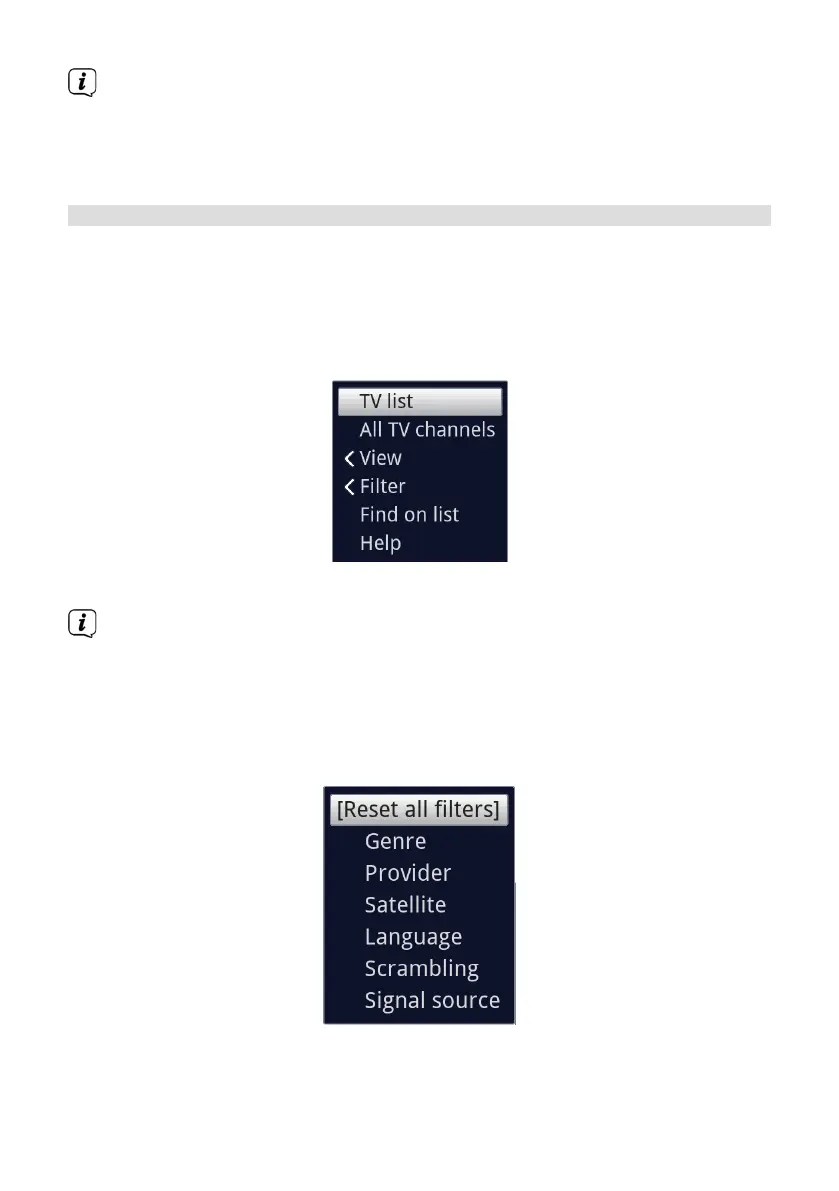104
Once you have reached the field you want with the highlight, you can
then begin selecting the next character immediately since, in this case,
the character is added directly to the term. If you wish to continue directly
selecting a character from the same numeric pad, you can add the previously
highlighted character to the term by pressing the right arrow key.
9.5 Option selection
In some menus and operating modes (e.g. TV mode,music/image playback, etc.),
you have the option of retrieving additional functions and options using the option
selection.
> Press theOption buon (OPT) to open the option selection function in the
lower right-hand corner of the screen. In this example the Option selection
menu for the channel list is shown.
> Every additional press of the OPT buon moves the highlight down one line.
Some options are selected directly in this window. Other options for a number
of subordinate selection options are located in the option groups. Highlight
one of these option groups and press the OK buon or the le-hand arrow
buon (if there is an < arrow next to the item) and another window will
open automatically on the le next to it.