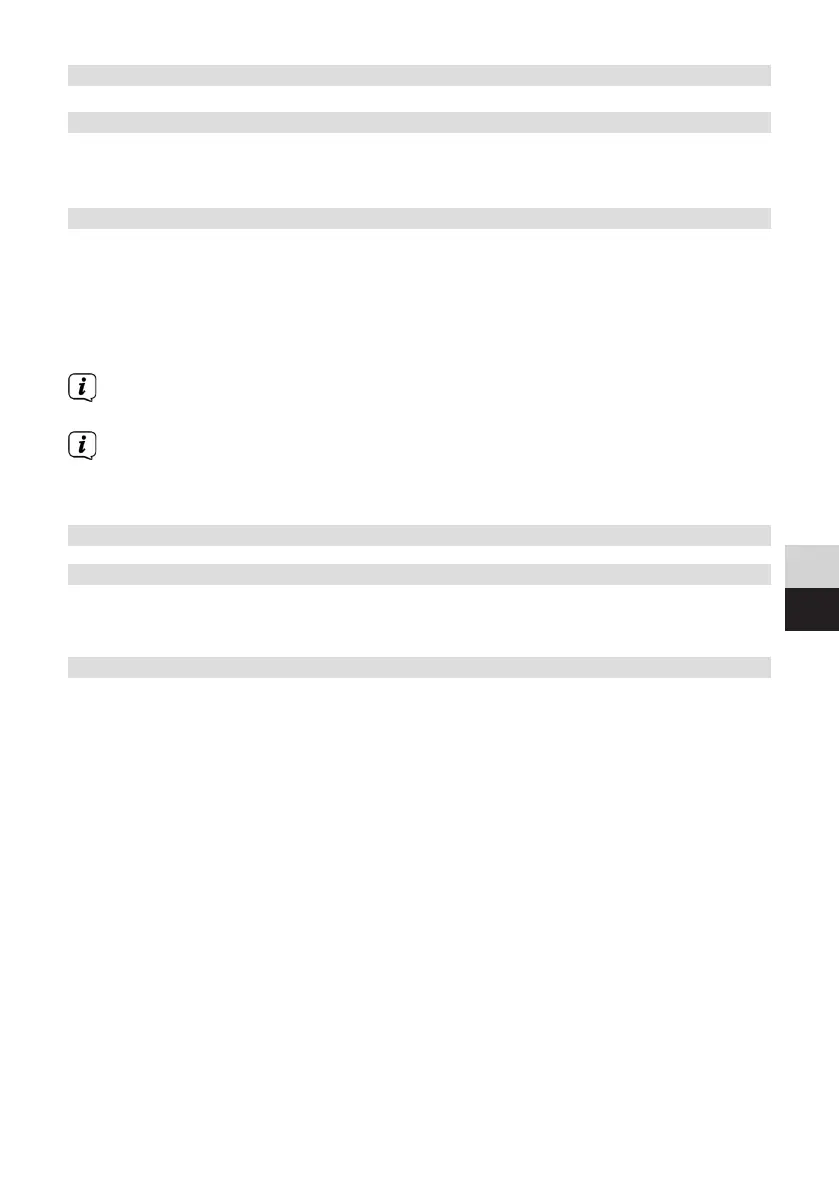117
DE
EN
11 Operation
11.1 Switching on
> Switch on the DIGIPLUS UHD S2 by pressing the On/Standby buon either on
the device or on the remote control. The power LED changes from red to blue.
11.2 Switching o
> Press the On/Standby buon either on the device or on the remote control to
switch the device o again.
> The device is now in ready mode (standby). This means that the time is
displayed on the device display panel (if activated). The power LED turns red
in standby mode.
The standby clock can be activated or deactivated under Menu > Seings >
Basic seings > Standby clock.
If the time is not shown despite the standby clock being activated, it means
that the device has not yet read it. To do this, switch the device on and set it
to receive e.g. ZDF for approx. 30 seconds to automatically read the time.
11.3 Selecting a channel
11.3.1 Using the channel up/down buons
> Use the up/down arrow keys to select a channel, or use the Channel +/-
buons on the remote control to scroll up or down one channel at a time.
11.3.2 Using the number buons
> Use the number buons to enter the number of the desired channel. For
example:
1 for channel slot 1
1, then 4 for channel slot 14
2, then 3, then 4 for channel slot 234
1, then 5, then 6 then 7 for channel slot 1567
When entering channel numbers with multiple digits, you have approx. three seconds
aer pressing a buon to complete the entry.
If you wish to enter a number consisting of only one, two or three digits, you can
speed up the entry procedure by keeping the buon pressed for longer on the last
digit or by pressing the OK buon.