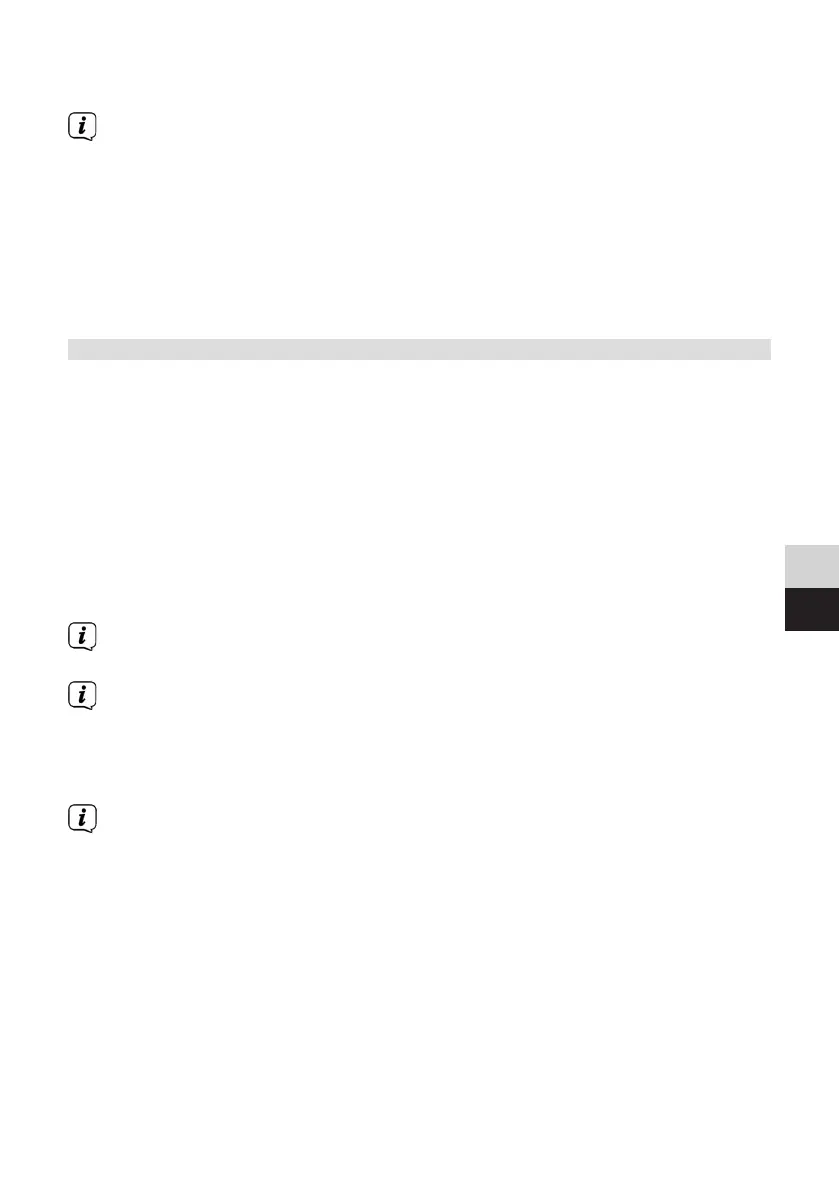105
DE
EN
> You can use the up/down arrow buons within the options group to
highlight one of the options listed there.
By pressing the up/down arrow buons it is possible to move the highlight
from line to line, and to move upwards and downwards page by page using
the page up/down buons.
> The highlighted option is selected by pressing the OK buon; you exit the
option selection area.
> If you do not want to select an option or wish to leave the option selection
area without making any changes, simply press the Option buon until it is
hidden.
10 Initial installation
Aer you have read the safety instructions and connected the device 8 as described
in Section 9, you can switch it on.
On initial start-up of the device, theAutoInstallinstallation wizard starts
automatically. The installation wizard allows you to perform the most important
seings on your device.
Each step of the installation explains which seings can be performed.
> In the installation wizard start window, you can cancel the initial installation by
pressing the red function buon. The receiver then begins to run default pre-
programming.
In the subsequent installation steps you can press the OK buon to accept the
seing you have selected and move on to the next installation step.
By pressing the Back buon you can go back to the previous installation step.
This enables you to correct any incorrect entries at any time.
The initial installation shown here simply serves as an example.
The exact process for the initial installation will depend on the seings you select.
Therefore please follow all the instructions displayed on the screen.
Most of the seings in Autoinstall can also be changed at a later date via the
menu.