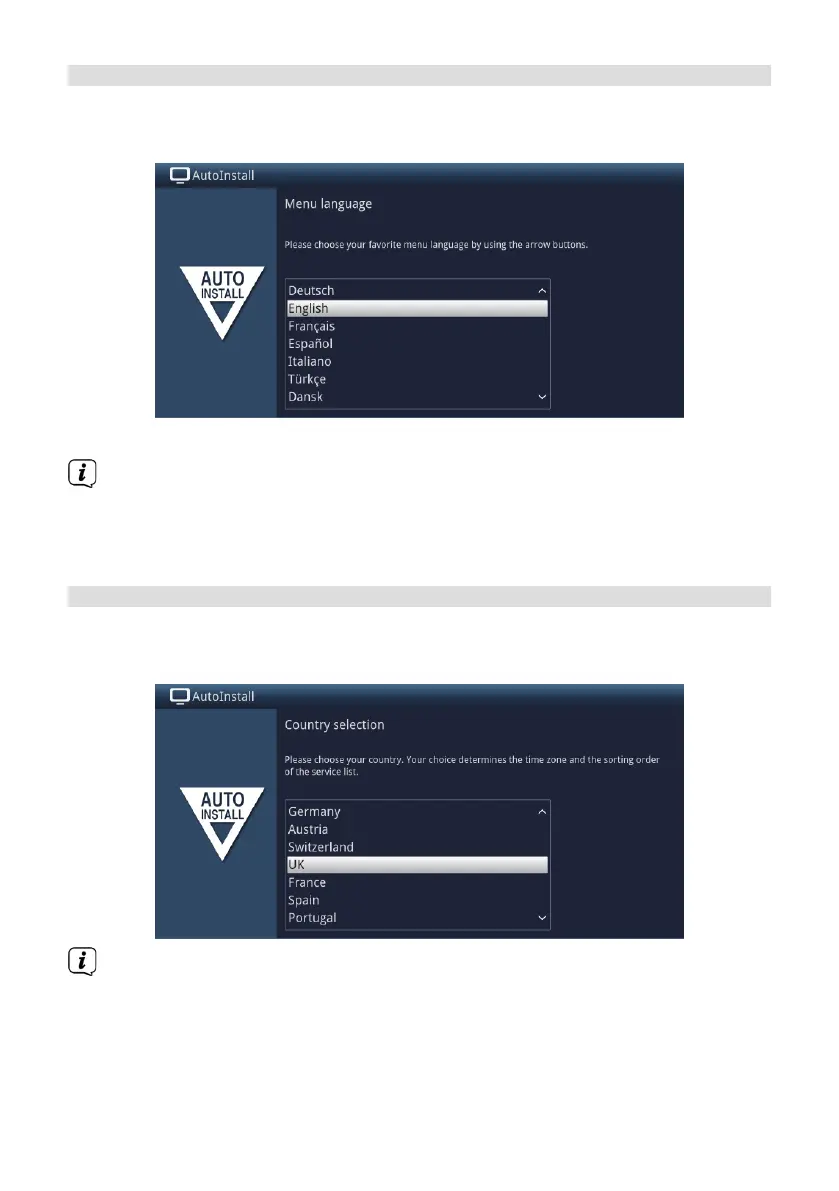106
Operating language
> When the installation wizard starts, you will first of all see a window for
selecting the operating language.
> Use the arrow buons to highlight the desired operating language.
The preferred audio language will be set automatically according to this
selection. These seings can also be modified at a later date via the menu.
> Press the OK buon to confirm the seing and access the next stage of the
installation wizard.
Country selection
> Use the arrow buons to select the country in which the device will be
operated.
Automatic seing of the local time as well as changing to summer/winter time
will be based on your selection. Channels will also be automatically sorted
in the installation wizard according to this seing as well as aer a channel
search.
> Press the OK buon to confirm the selection.