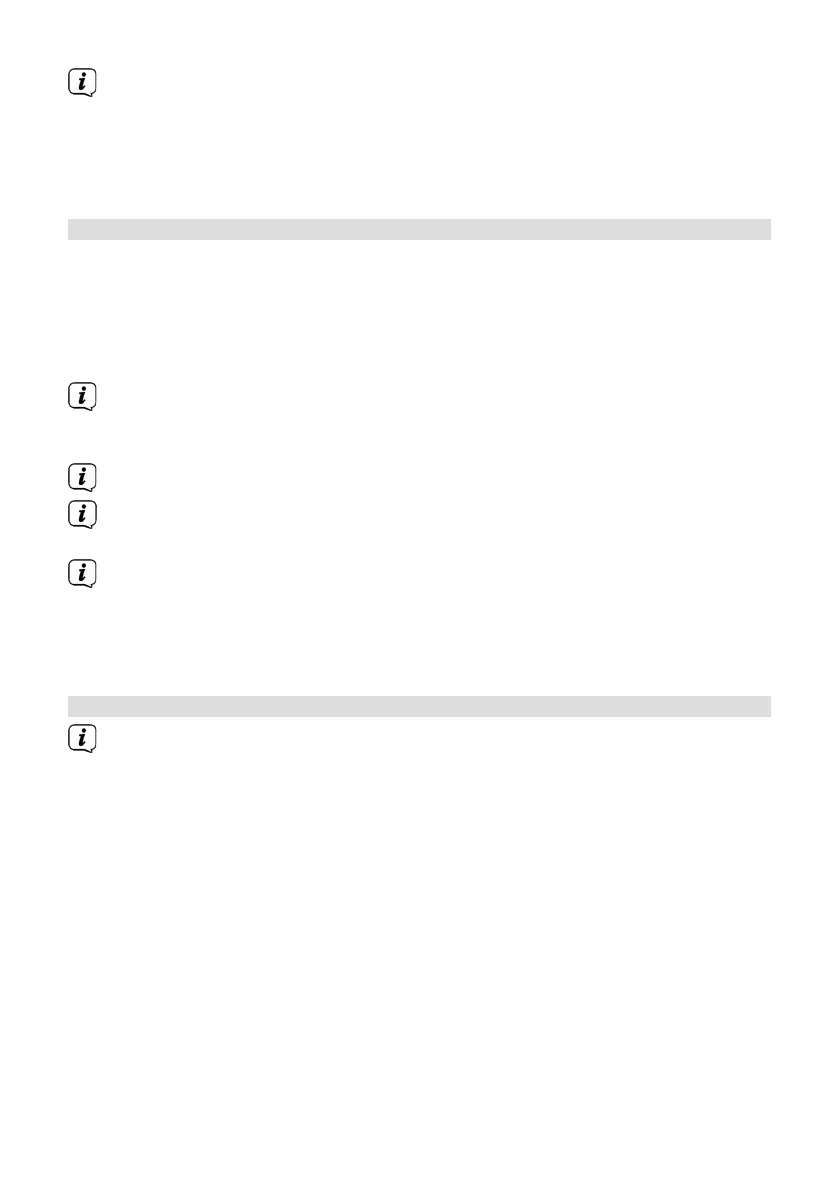134
Ensure that this selection overwrites the seing in Menu > Administer films
DVR/MUSIC/Images > Recording media seings or can be changed again at
any time.
> With Back you can exit the selection and return to the last view without
changing seings.
12 DVR mode
With the DVR function (DVR= Digital Video Recorder) you no longer require an
external recording device to record a programme (e.g. video or DVD recorder), since
you can use this function to record to a connected storage device.
The recording capacity thus depends on the volume of data in the broadcast material
and the size of the aached storage medium.
When recording, the Teletext data and subtitles (where broadcast) are also
recorded as well as the actual audio and video data. You can access these
during subsequent playback.
Only DVR recordings from programs from the DVB-S / S2 source can be made.
See also the Operating the DVR and Managing recording media section of the
instruction manual.
Please also note that, in the case of the recording and subsequent playback
of DVR recordings from encrypted broadcasters, there may be restrictions
imposed by the broadcaster meaning that not all of the device’s recording
and playback functions can be used. TechniSat has no influence over such
restrictions and they cannot be avoided by the device.
12.1 DVR recording
Before starting a DVR recording, please specify which storage medium should
be used as a recording medium in Menu > Administer films DVR/MUSIC/
Images > Recording media seings
The following recording modes are available for DVR recording:
1. Instant recording
Select this type of recording to immediately record the programme currently being
broadcast at the push of a buon.
2. Timer-controlled recording
This function is used to switch your device on and o for the selected broadcast
to record to the recording medium while you are out. The timer can be either
manually or automatically programmed via the EPG function.