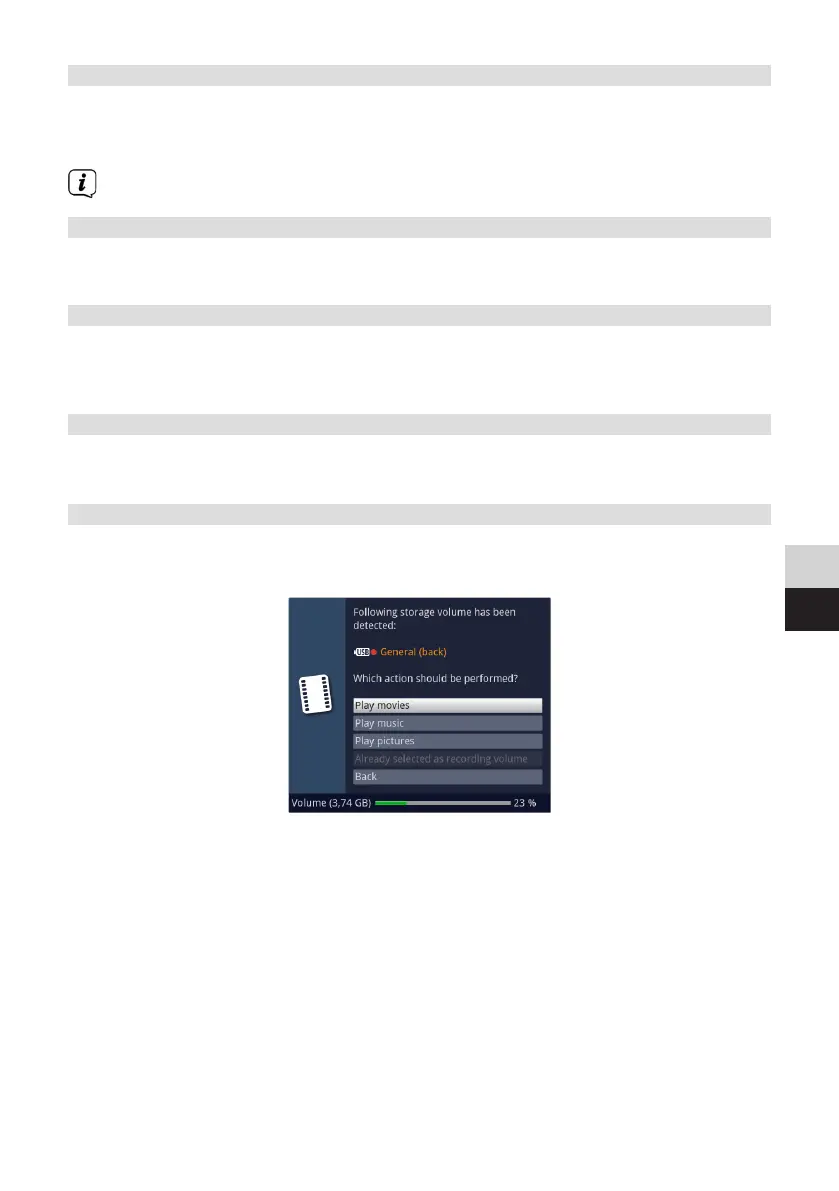133
DE
EN
11.18.8 Adding a favourite to the website list
> First use the URL entry to call up the website you want to add to the website
list as a favourite.
> Then under Options selection select Add to favourites.
Please also note the corresponding chapter in the instruction manual.
11.18.9 Search engine
> When you use Option selection to open Web search, the set search engine
web page opens automatically.
11.18.10 Status
> Under the Status option in the Option selection, select the General status
or the Security status item to display various technical details concerning the
active website.
11.18.11 Exiting Internet use
> To switch back from a web page you have opened to TV/radio mode, press
the WWW buon three times or press the TV/Radio buon.
11.19 Storage medium selection
If a storage medium is inserted while in TV or radio mode, a selection appears with
possible operating options:
> Select Film playback to switch to film playback for this storage medium.
> Select Music playback to switch to music playback for this storage medium.
> Select Image playback to switch to image playback for this storage medium.
> Select Select as recording medium if this new storage medium is to be used
as the recording medium.