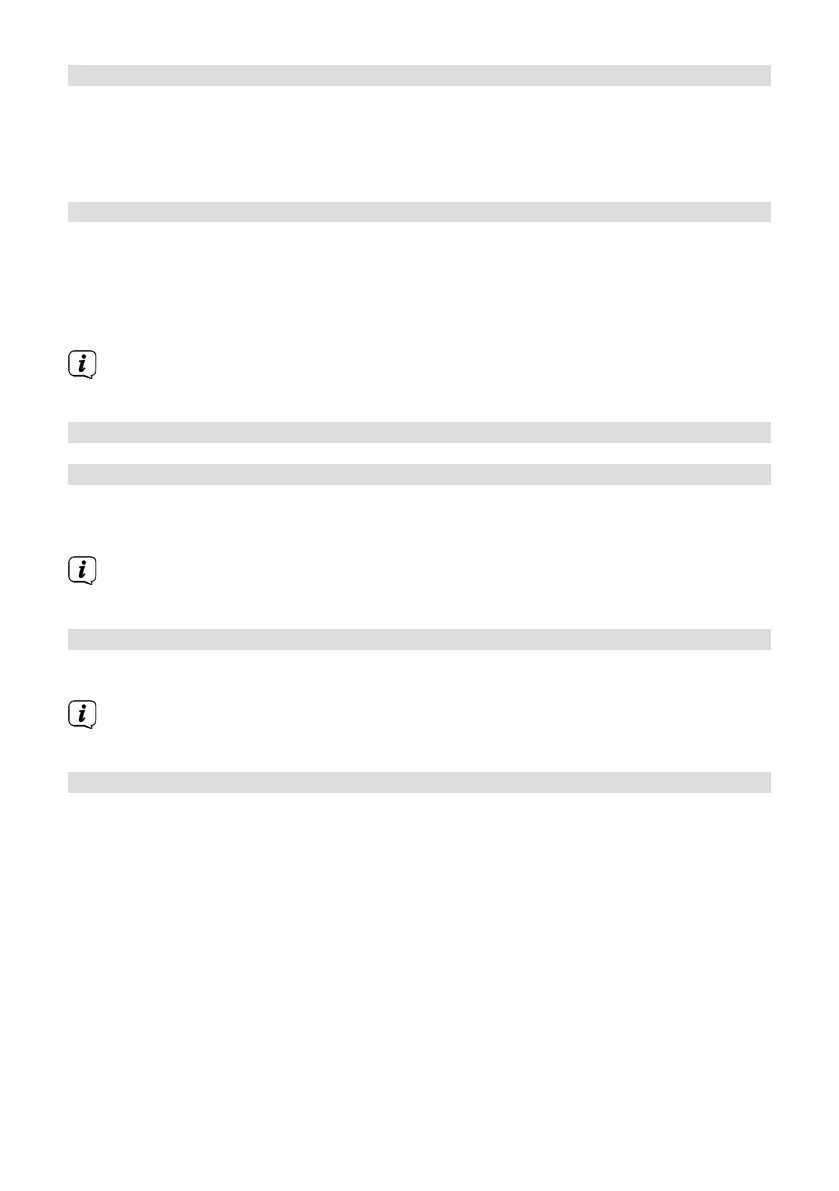142
12.2.7 Stopping playback
> Press the Stop buon to stop playback. Playback is ended and the device
reverts to normal mode. In doing so the device "takes note" of the place in the
recording where playback ended. If you start playing this recording again, it
will automatically resume at the point where you previously le o.
13 Encryption system
From this menu item you can access the submenus for the connected CI-/CI+
module.
> Retrieve the Main Menu > Encryption System.
> Select the inserted CI-/CI+ module to access its submenu and apply seings.
Please take into account that the submenus and seing options shown are
provided by the module or the inserted smart card and could therefore dier.
13.1 Encryption system seings
CI dual decryption
With CI dual decryption it is possible to simultaneously receive two dierent
encrypted programmes with just a CI module and a valid smart card.
Please note that both channels to be decrypted must be on the same
transponder.
PIN input
You can enter a PIN for the smart card here. This PIN is required to support DVR
recordings with parental control restrictions.
This seing is only available if this function is supported by your CI/CI+
module/smart card.
Manually initialising the CI/CI+ module
> You can manually initialise the inserted CI/CI+ module / smart card by pressing
the green CI Reset function key.