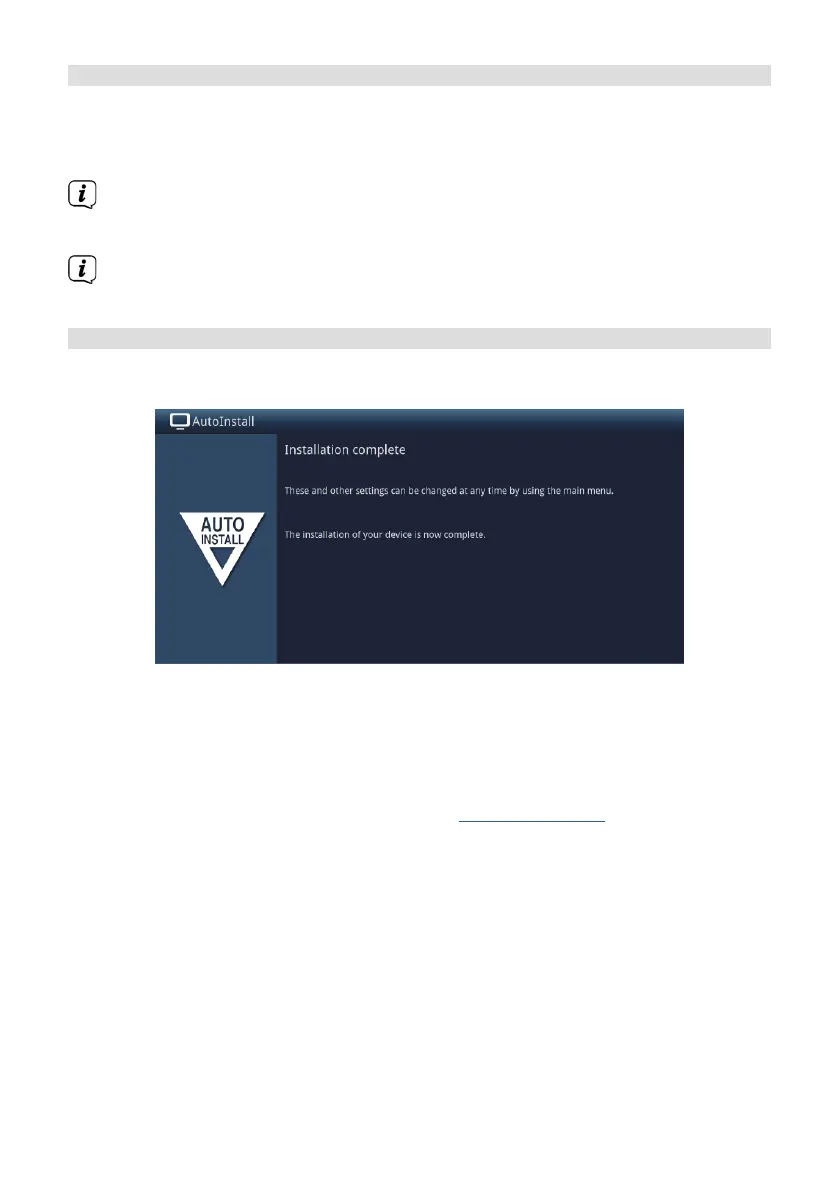116
Product registration
By registering your product you can take advantage of further benefits, such as an
extended warranty, and also help us tailor our products and our service to beer suit
your needs.
Please note that an Internet connection is required for this.
> Press the OK buon to start product registration or INFO to skip this step.
Product registration can also be started at a later time under Menu > Seings
> Special functions.
Exiting the installation wizard
Congratulations! The initial setup of the DIGIPLUS UHD S2 is now complete.
Confirm the final message from the installation wizard by pressing the OK buon. The
DIGIPLUS UHD S2 is now set up and configured for daily use.
Every seing you made during the initial setup can now also be adjusted at a later
time, for instance you can adapt and sort the station list according to your needs.
The full range of functions and the operation and seing thereof can be found in the
separate instruction manual, which you can either find on the enclosed CD-ROM, or
in the current version on the TechniSat website www.technisat.de in PDF format.