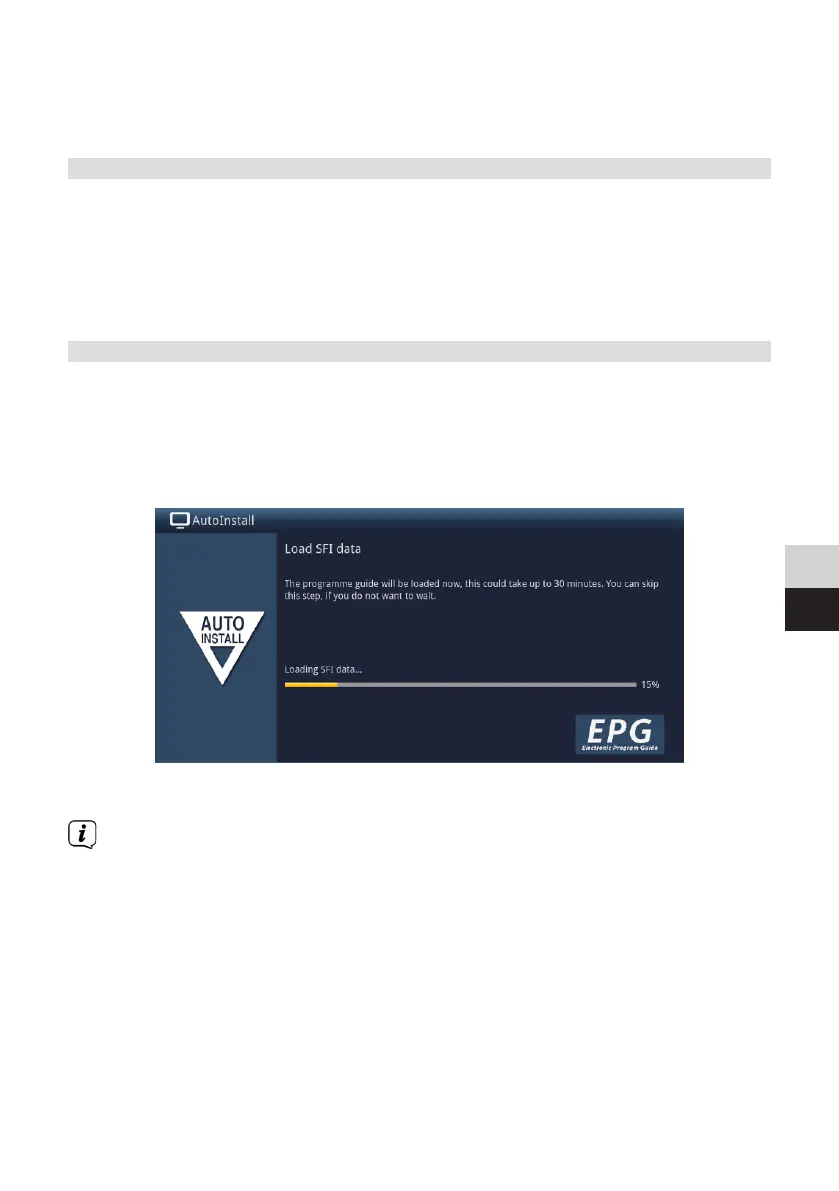115
DE
EN
> To accept the selected regional channels, use the arrow buons to highlight
the Accept field.
> Press the OK buon to move on to the next step of the installation.
ISIO Internet list update
The device now checks whether a new list of ISIO internet links is available (provided
you have activated the item under Smart TV device configuration and set up an
Internet connection).
> If you do not want to wait for a search for a new website list or to download
the list, you can skip this step if you wish by pressing the INFO buon or
cancel it by pressing the OK buon.
Loading EPG data
The DIGIPLUS UHD S2 has an electronic TV programme guide called EPG (Electronic
Programme Guide). You must first get the device to download the EPG data from
the satellite to enable electronic programme guide data to be displayed.
To do this, your TV automatically starts downloading the EPG data as soon as the
station search has been completed. This process can take up to 30 minutes.
> If you do not want to wait for the EPG data to be downloaded, you can skip
this process by pressing the INFO buon.
If the EPG update has been skipped, your television will load the EPG data
automatically at the time set under Menu > Seings > Programme guide >
Update time, as long as the function is enabled and the television is also in
standby mode at the time.
> You can also start the update manually at any time.