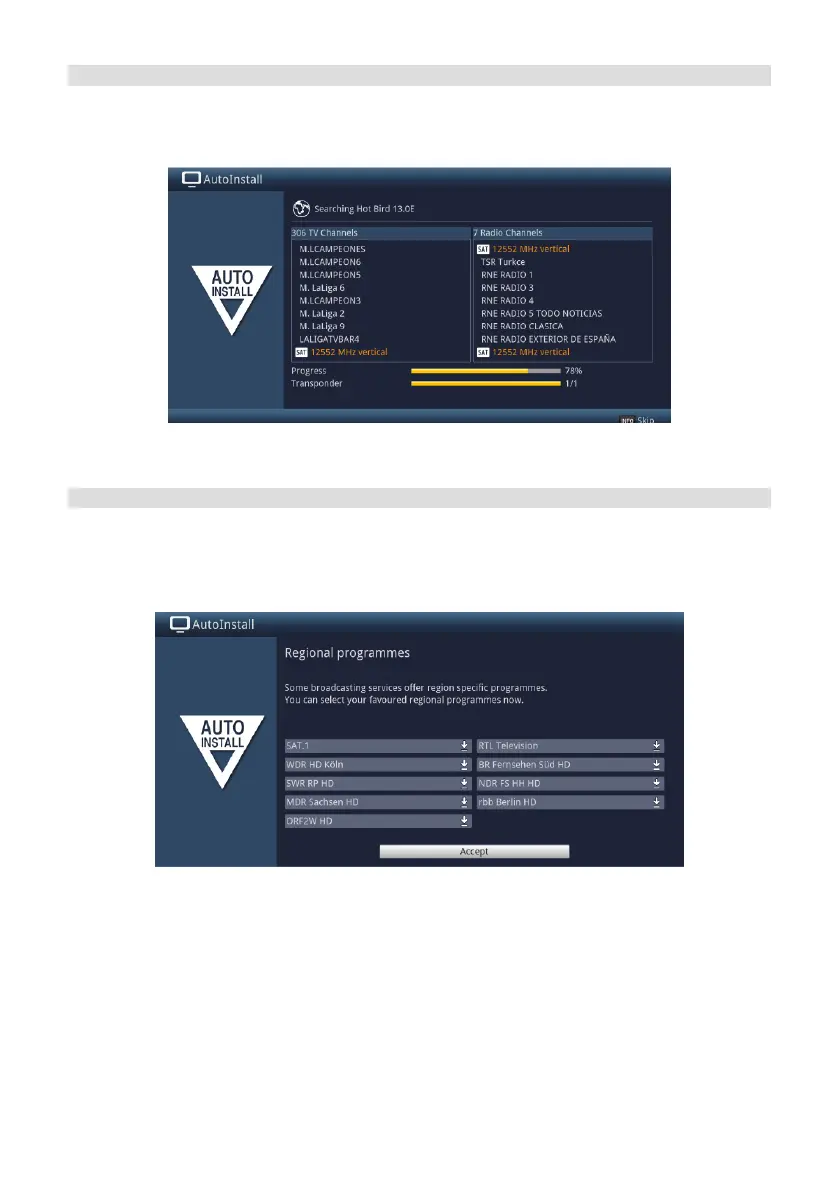114
Channel scan
An automatic channel search on all configured reception sources is now carried out
via “All Channels”.
> You can follow the progress on the screen.
Regional channels
Some broadcasters transmit channels with varying regional content. On this page
you can define your preferences for these regional channels. The selected regional
channel is automatically set by switching to the relevant channel provider.
> Use the arrow buons to highlight the channel provider you would like to
specify for your preferred regional channel.
> Press the OK buon to open a window with the regional channels available for
this broadcaster.
> Use the up/down arrow keys to select your preferred regional channel.
> Press the OK buon to close the window again.