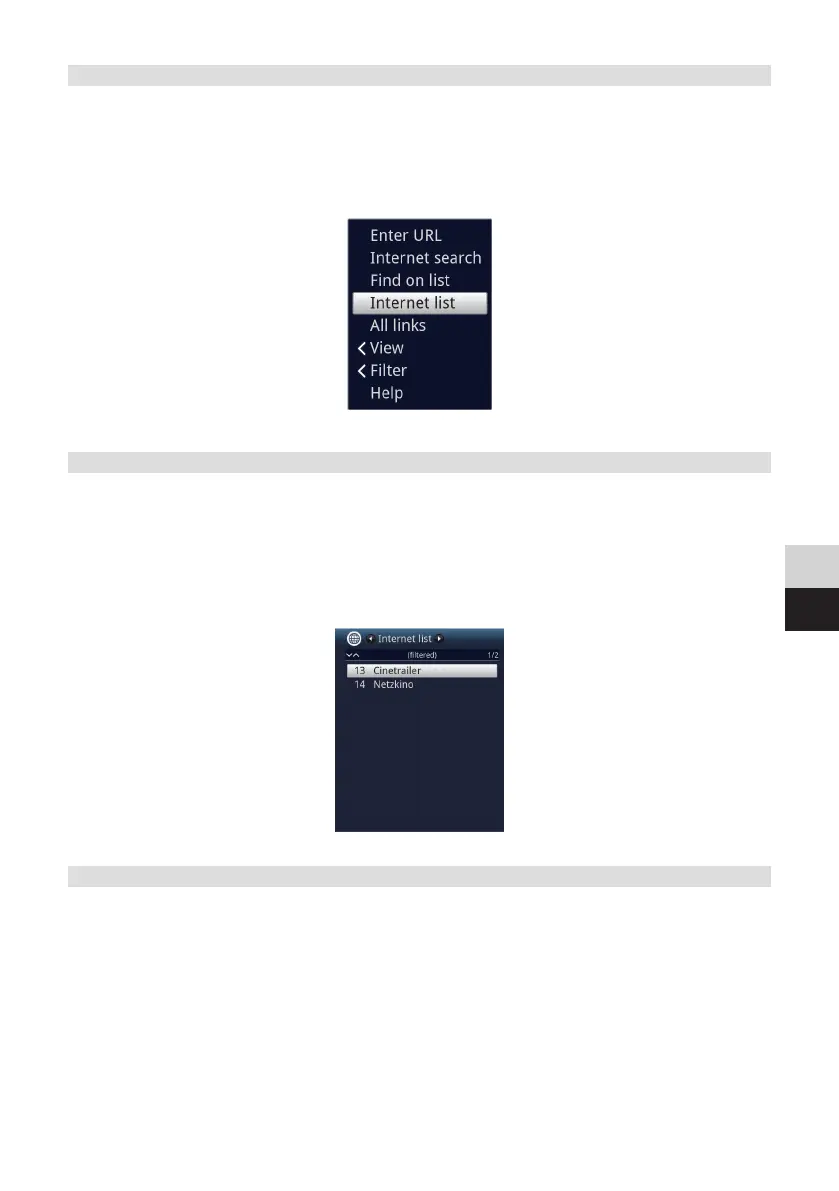131
DE
EN
11.18.2 Selecting the list
Your TV provides various website lists to make it easier for you to find web links.
You can select and display all of your configured favourites lists as described in the
Manage website lists section of the instruction manual.
> Use the Website lists item in the Option selection to select the website list
you want.
11.18.3 Filtering website lists by genre
> You can use Option selection > View to select the sorting for the website list
currently displayed.
> Search for a saved web link via Option selection > List search.
> To filer a website list according to specific genres, select the genre for which
links should be displayed under Option selection > Filters > Genre.
11.18.4 Opening websites by entering a URL.
In addition to the possibility of selecting Internet links, you can open the desired
websites by entering the URL (Uniform Resource Locator) manually (free browsing).
> Press the WWW buon twice.