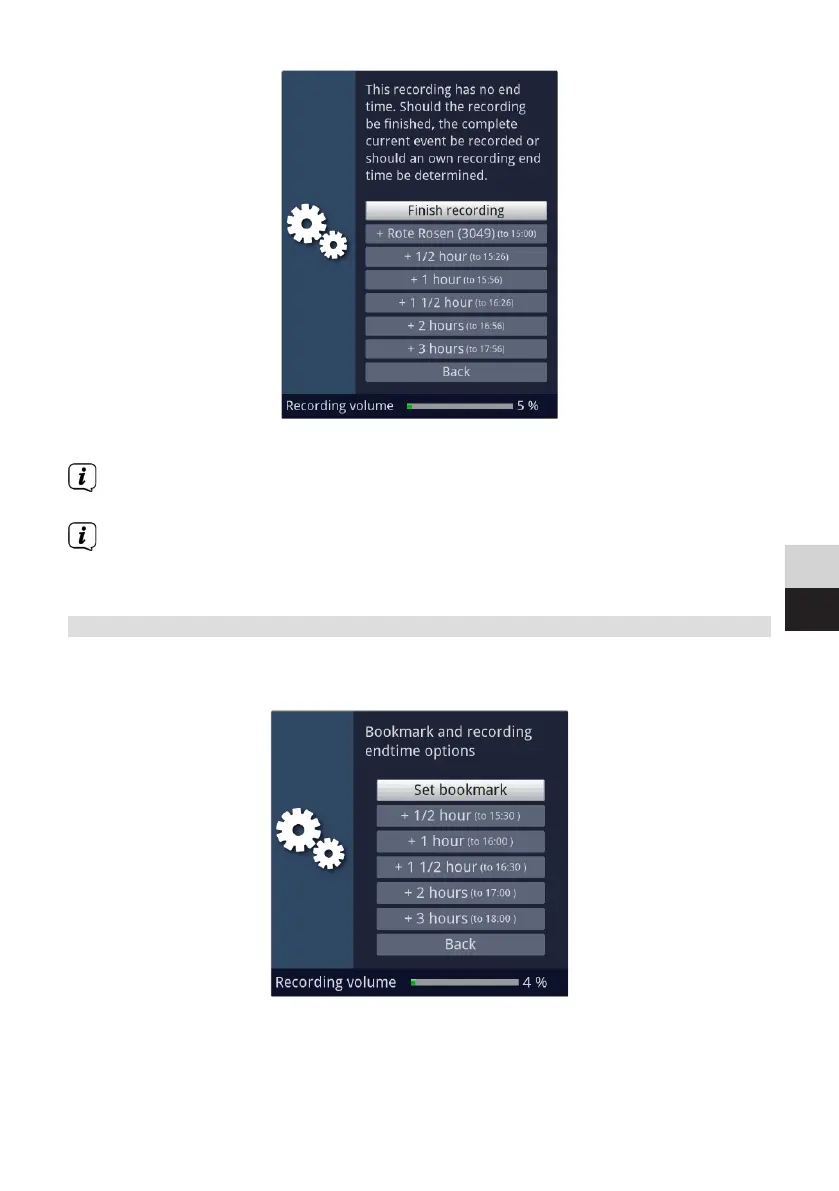137
DE
EN
> Select the line with the desired action.
If you select End recording, a query appears as to what should be done with
the recording.
If you have selected the programme title or one of the specified times, the
device now records the whole of the current programme, or records it up to
the selected time, and then switches to Standby.
Option 2
> Pressing the Record buon causes a window to open containing all available
functions.
> You can, for example, select +1 hour, whereby the device will continue to
record the channel for this period and then automatically stop recording.