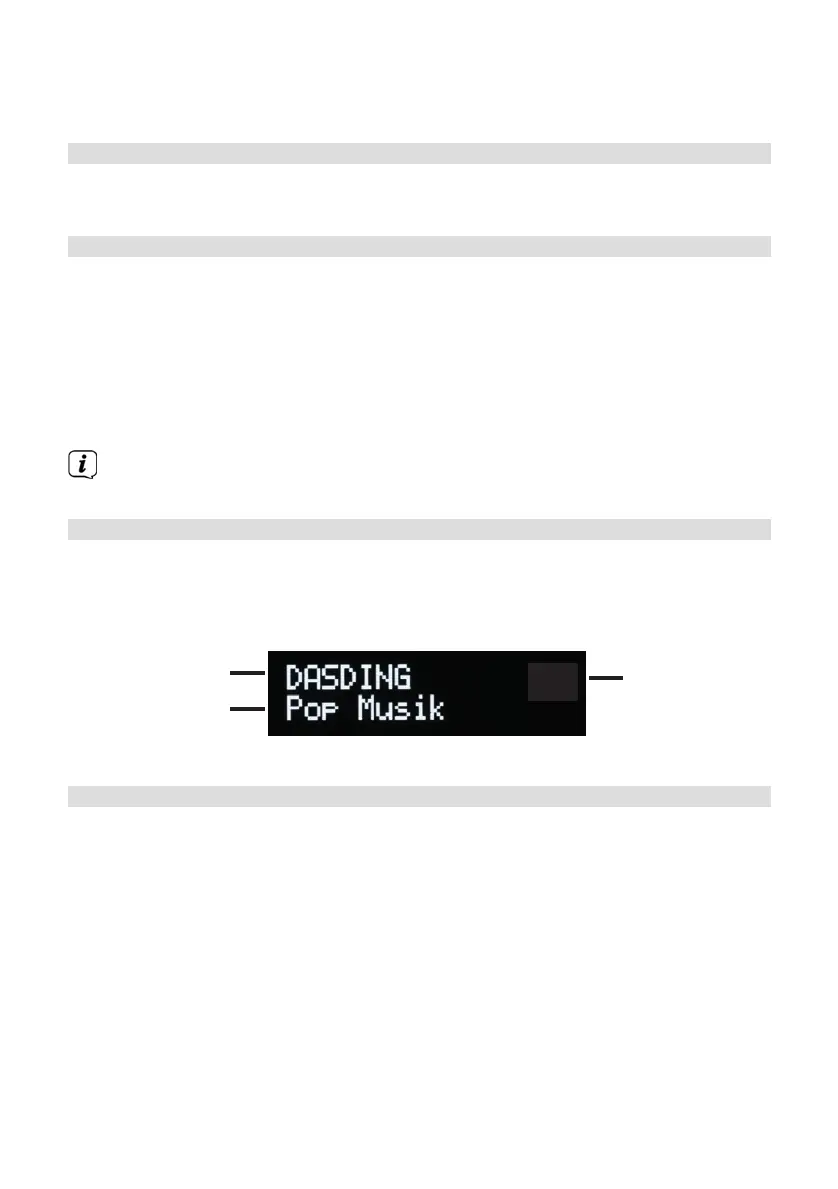64
> Pressing and holding the On/Standby buon will put the device in power-
saving mode and the display will switch o. [Power o] appears briefly on the
display.
5.4.3 Selecting the source
> Press the MODE buon to switch between the DAB+ (Digital Radio), FM, CD,
Bluetooth, AUX, and USB sources.
5.4.4 Adjusting the volume
> Adjust the volume using the VOL +/- buons on the remote control or by
rotating the VOL/STANDBY rotary knob on the device.
- Clockwise - louder
- Anti-clockwise - quieter.
The set volume is shown on the display in the form of a bar chart. Also refer to
Section 5.3.4 concerning operation when headphones are connected.
If the volume is completely turned down (Mute), the device will switch to
standby mode aer approx. 15 minutes.
5.4.5 Display
Depending on the selected function or option, the display will show the following
information:
Frequency,
Menu name
Display,
Menu options,
Volume
CD and USB
Playback:
Folder number,
track number,
Track run time
5.4.6 Calling up visual displays
> Press the MENU buon and use the < or > buons to select the [Display]
submenu. Then press the OK buon. Select an option using the <, > and OK
buons. You can choose to have the following information displayed:
In DAB+ mode (the selected function is identified with an “*”):
[Running text] (continuous text with additional information that may be
provided by broadcasters), [Signal intensity], [Channel type], [Ensemble],
[Frequency], [Signal quality], [Bit rate and Codec], [Time] and [Date].
In FM mode (the selected function is identified with an “*”):
[Radio text] (if transmied), [Channel type] (PTY), [Ps] (Programme Service
Name or Station Name or Frequency), [Audio Information], [Time] and [Date].
BDA_DIGITRADIO_3_V11.indd 64BDA_DIGITRADIO_3_V11.indd 64 10/11/2020 09:4510/11/2020 09:45