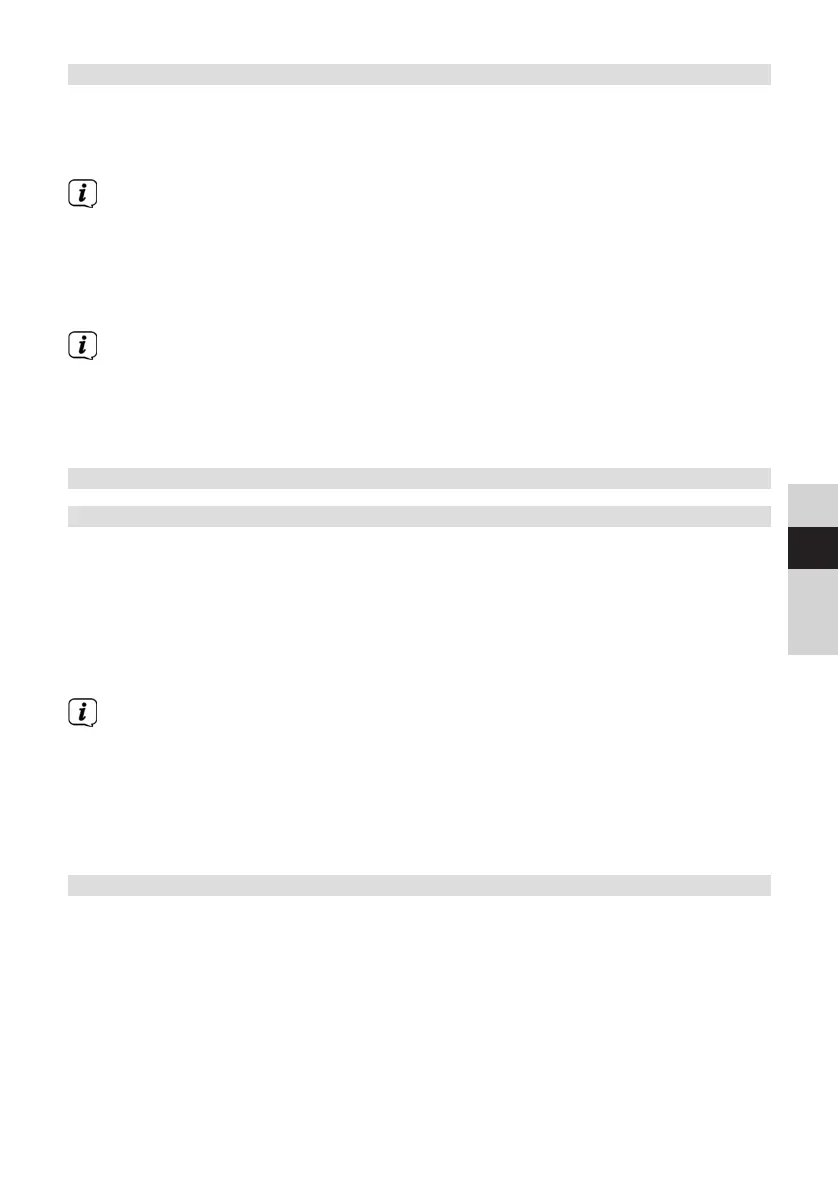63
DE
EN
FR
NL
5.3.4 Using headphones
Hearing impairment!
Do not listen to the radio at a high volume with headphones. Doing so can cause
permanent hearing impairment. Turn down the radio volume to the lowest volume
before using headphones.
Only use headphones with a 3.5 mm jack plug.
> Insert the headphone plug into the headphone jack on the device. Sound will
now only be heard via the headphones, and the speaker is switched to mute.
> If you would like to use the speakers again, unplug the headphones from the
headphone jack on the radio.
If you want to set the device to the maximum volume, shortly before reaching
the maximum possible volume, a message appears [Aention! High volume!
OK?]. Confirm the message by pressing the OK buon. You can then set the
volume to the maximum possible value. The seing is saved until you turn the
device o/on again.
5.4 General device functionality
5.4.1 Switching on the device
> In order to guarantee good DAB+/FM reception, please fully extend the antenna
located on the rear of the device. To do so, please refer to Section 5.3.3.
> First prepare the DIGITRADIO 3 for operation as described in sections 5.3.1 and
5.3.2.
> Press the On/Standby buon on the remote control to turn on the
DIGITRADIO 3.
Aer switching on the device for the first time, you first need to set the
[Language]. Using the < or > buons, select one of the available languages
and confirm the selection by pressing the OK buon. The device then
automatically performs a complete scan in DAB mode. While scanning, the
display information shows the progress as well as the number of digital radio
stations detected. Aer completing the station scan, the first DAB+ channel is
played.
5.4.2 Switching o the device
> By briefly pressing the On/Standby buon, you can switch the device to
standby mode. [Standby] appears briefly on the display. The date and time
are shown on the display. The display brightness in standby mode can be
adjusted by following the instructions in Section 14.2.
BDA_DIGITRADIO_3_V11.indd 63BDA_DIGITRADIO_3_V11.indd 63 10/11/2020 09:4510/11/2020 09:45
