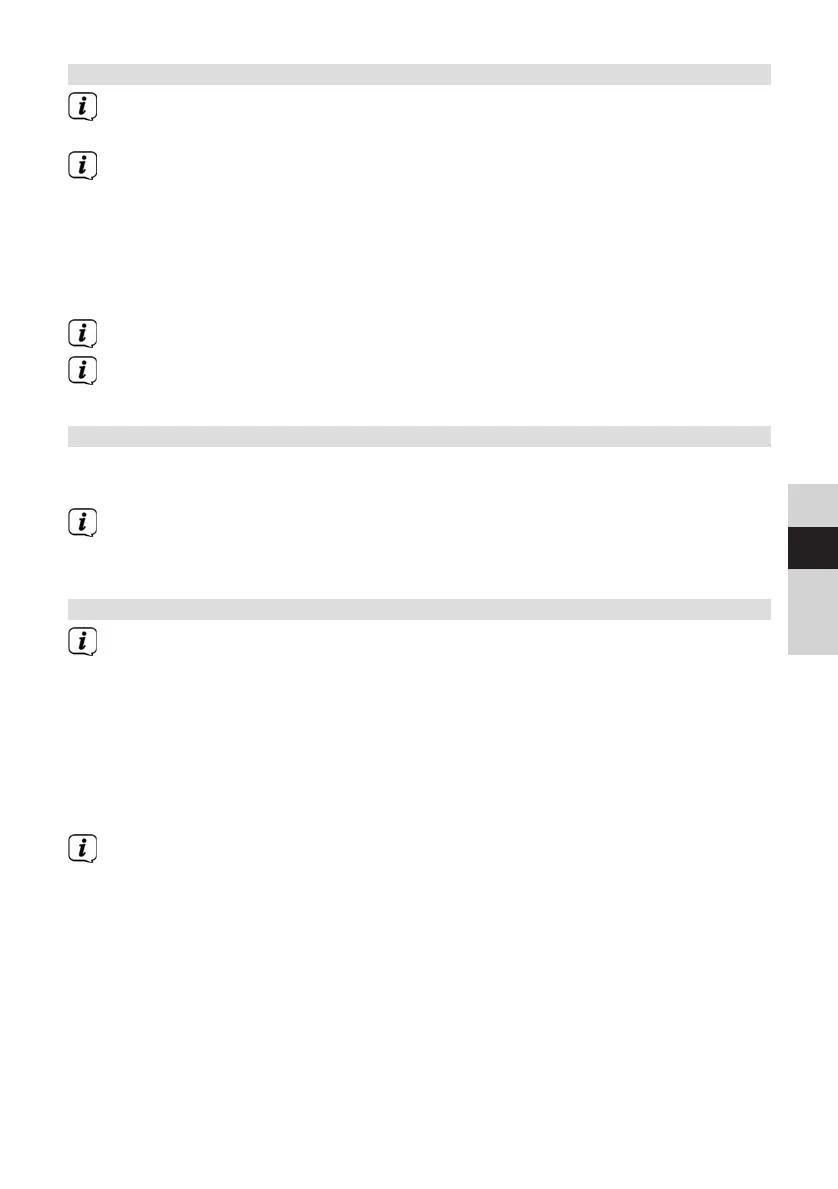67
DE
EN
FR
NL
7.2.1 Performing a full scan
The automatic scan "Full scan" scans all DAB+ Band III stations and thereby
finds all stations being broadcast within the reception range.
Aer the scan is complete, the first station is played back in alphanumeric
order.
> In order to perform a complete scan, open the menu by pressing the MENU
buon and use the <, > and OK buons to select the menu item [Complete
Scan]. Alternatively, press the SCAN buon on the remote control.
>
[Scanning...] appears on the display.
During the scan, a progress bar and the number of stations found is displayed.
If no station is detected, check the telescopic antenna and, if required, change
the installation location (Section 5.3.3 / 3.2.1).
7.2.2 Selecting the station
> By pressing the P+ or P- buons, the station list can be called up and you can
switch between the available stations.
Depending on the seing under MENU > Station change, you must then press
the OK buon to play the selected station (option: Station change > List) or
the station is played automatically (option: Station change > Channel).
7.2.3 Saving DAB+ stations to a memory slot
The programme memory can save up to 20 stations within the DAB+ range.
> First select the desired station (see section 7.2.2).
> In order to store this station on a memory slot, hold down the FAV buon
during playback until [Favourite memory] appears in the display. Then use
the <, > buons to select a favourite memory slot (1...20). Press the OK buon
to save.
> Repeat this process to save additional stations.
You can also save stations to one of the numeric keypad keys by holding
down the corresponding buon a lile longer. The same applies to the direct
selection buons on the device.
BDA_DIGITRADIO_3_V11.indd 67BDA_DIGITRADIO_3_V11.indd 67 10/11/2020 09:4510/11/2020 09:45