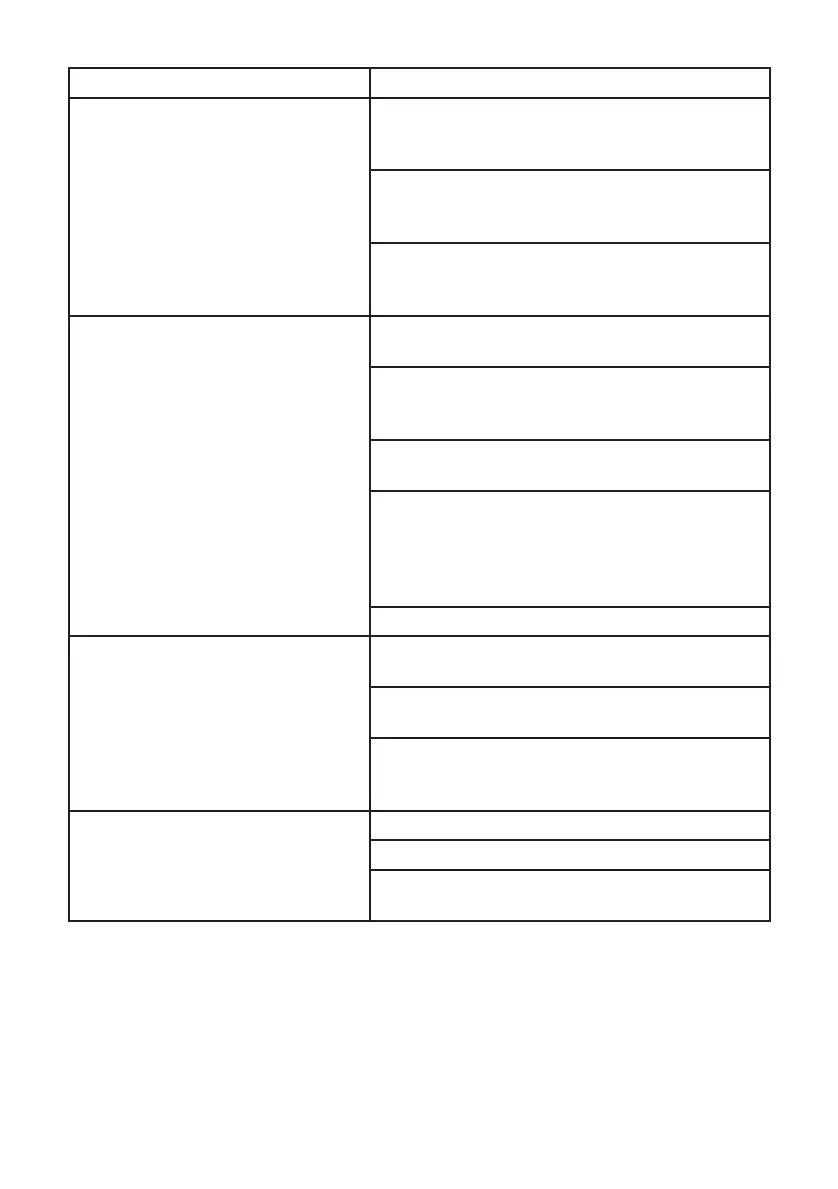86
Symptom Possible cause/remedy
The remote control does not work. Baeries are inserted incorrectly or are low.
Check the polarity.
Change the baeries.
IR connection interrupted.
Remove objects located between the remote
control and the device.
Distance too great.
Max. distance from the device: approx. 4
metres
The CD does not play or skips
during playback.
The device is not in CD mode.
Faulty CD inserted.
The CD is incorrectly inserted.
Insert the CD with the labelled side facing
upwards.
The CD is dirty or faulty.
Clean the CD, use another CD.
Moisture has penetrated the CD
compartment.
Remove the CD and leave the CD
compartment open for approx. 1 hour
to dry.
The CD playing time is more than 74 minutes.
Sound switches o during CD
playback.
The volume is set too high.
Decrease the volume.
The CD is damaged or dirty.
Clean the CD or replace it.
The device is being exposed to vibrations.
Install the device in a location with low
vibration levels.
No sound from the external input
(AUX).
Is the device connected correctly?
Has AUX been selected as the input source?
Has playback been started on the external
device and has the output volume been set?
If the malfunction has not been resolved, even aer performing the checks
described, please contact the Technical Hotline.
BDA_DIGITRADIO_3_V11.indd 86BDA_DIGITRADIO_3_V11.indd 86 10/11/2020 09:4510/11/2020 09:45