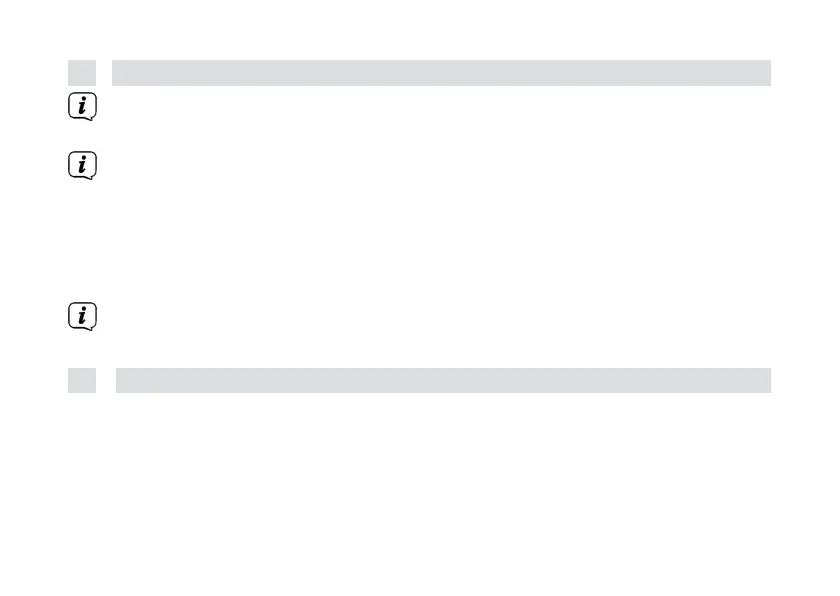6.2.1
Carry out a complete search
The automatic scan Full scan scans all DAB+ bands
III channels and thus finds all stations broadcast in the reception area.
Once the search is complete, the first station is played in alphanumeric order.
>
Open the menu by pressing and holding the Mode/Menu button and
then use the Down◀, Up▶ buttons to select the [Complete
search] entry. Press the Select/Info button.
>
The display shows [Search...].
During the search, a progress bar and the number of channels found
are displayed.
6.2.2
Select
transmitter
>
Press the Down◀, Up▶ buttons to call up the station list and switch
between the available stations.
