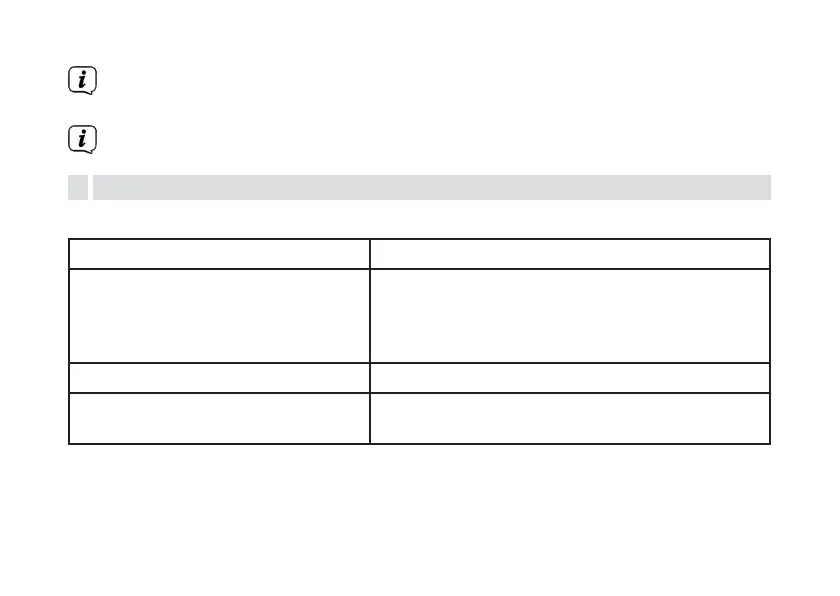Only clean the display with a soft cotton cloth. If necessary, use a cotton cloth
with small amounts of non-alkaline, diluted water- or alcohol-based soapy water.
Rub the cotton cloth gently over the surface.
12
Eliminate
errors
If the device does not work as intended, check it using the following table.
Device cannot be switched on.
The device is not supplied with power. Connect
the power adapter correctly to the socket and to
the device. Charge the battery.
The display does not switch on.
Disconnect the appliance from the mains and
reapply power.
