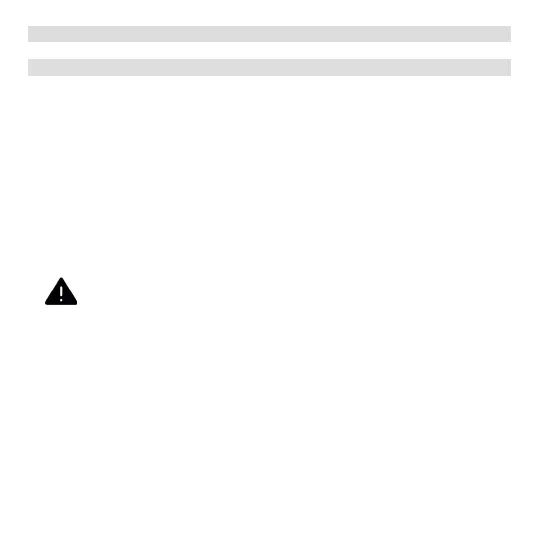17
5 Integration into the Z-Wave network (Adding / Inclusion)
5.1 SmartStart setup
SmartStart technology enables you to add your Z-Wave product to your
Z-Wave network by scanning a QR code. The QR code is located on the
back of the product, on the front of this manual or on the device box and is
scanned via the primary Z-Wave controller and smartphone camera. Aer
scanning, it may take up to 10 minutes for your new device to be added to
your Z-Wave network.
1. The Z-Wave SmartStart QR code can be found on the back of
the TechniSat series switch, on the front of this manual or on the
device box.
2. Activate the SmartStart function in your primary Z-Wave controller
and follow the operating steps to add a device.
WARNING
Only trained personnel (electricians) may connect devices without
plugs.
Risk of electric shock!
3. Install the TechniSat series switch in its intended position.
