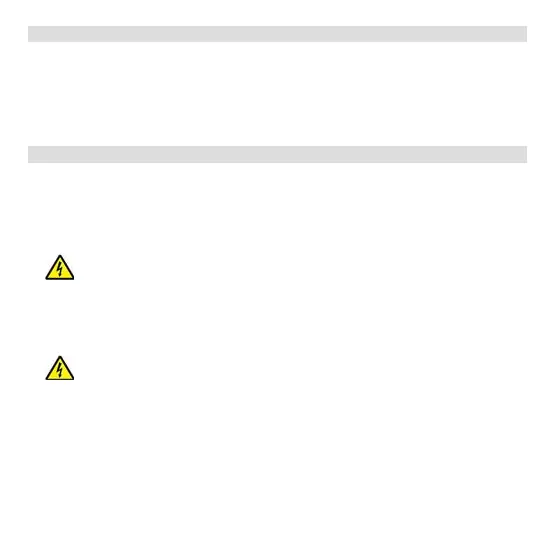6
1.2 Intended use
With the TechniSat series switch, it is possible to switch 2 consumer (e.g.
lights) on and o via Smart Home or on the device itself. Furthermore, the
power consumption can be determined at the same time or entire scenes
can be controlled via Smart Home. The series switch may only be installed in
suitable flush-mounted boxes (DIN 49073-1).
1.3 Using Smart Home products safely
Please observe the following instructions to minimise any safety hazards,
prevent damage to the device, and help protect the environment.
Please read all the safety instructions carefully and store them for future
reference. Always follow all the warnings and instructions in this instruction
manual and on the rear of the device.
WARNING
This device is only intended for installation.
Only trained personnel (electricians) may connect devices without
plugs.
Risk of electric shock!
WARNING
The device may only be installed when disconnected from the
mains. Switch o at the fuse and secure it against being switched on
accidentally.
Risk of electric shock!
