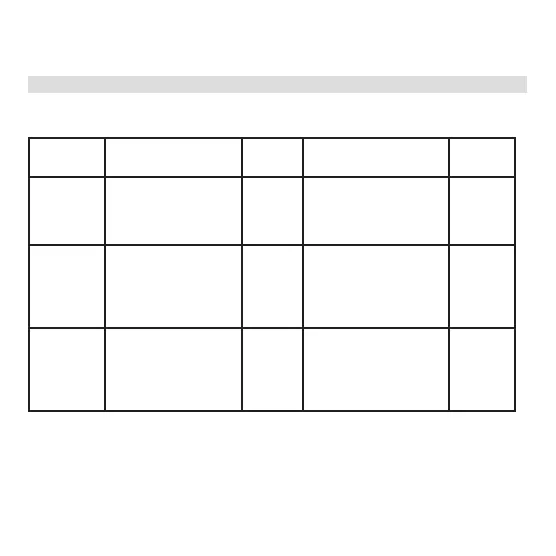20
2. If the set-up has been successful, the LED lights up alternately red /
green for about 5 seconds.
6 Configuration
The following seings can be made. The configuration is carried out via the
primary Z-Wave controller.
Parameter Description Size
(bytes)
Value Default
1 Activates / Deactivates:
central scene
notification Press 2 to
5 times
1 0 - Deactivates
1 - Activates
1
2 Current power
consumption
message interval
2 0 - Deactivates
unrequested messages
3 - 8640
(30 seconds - 1 day)
3 (30 s)
3 Current energy
consumption
message interval
2 0 - Deactivates
unrequested messages
10 - 30240 (10
minutes - 3 weeks)
60
(1 hour)
