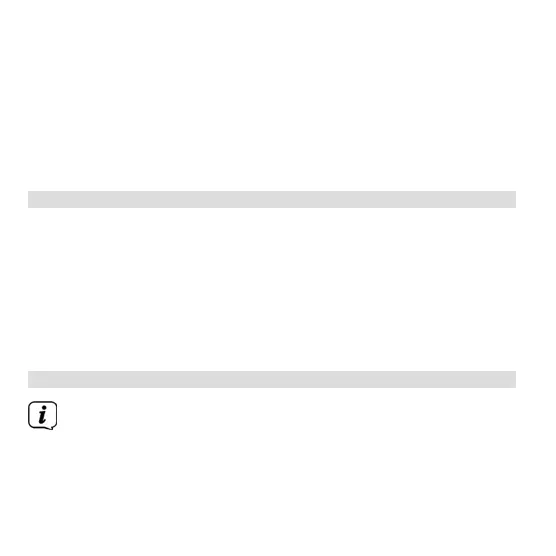19
3. Set your primary Z-Wave controller to Inclusions mode (adding)
and follow the operating steps.
4. Press the upper push-buon position (T1) 3 times within one
second.
5. The LED lights up red while the TechniSat series switch is being
added to the Z-Wave network.
6. If the set-up has been successful, the LED lights up green for 5
seconds.
5.3 Removing the device from the network
1. Set your primary Z-Wave controller to Exclusions mode (removing)
and follow the operating steps.
2. Press and hold the upper push-buon position (T1) for at least 10
seconds.
3. The LED lights up red while the unlearning process is running.
4. The LED lights up green aer the device has been successfully
removed from the Z-Wave network.
5.4 Reseing the device
Only use the reset in the event that a primary Z-Wave controller is
missing or no longer functional.
The reset process erases the device's memory, including the Z-Wave
network controller information.
1. Press and hold the lower push-buon position (T2) for at least 20
seconds.
