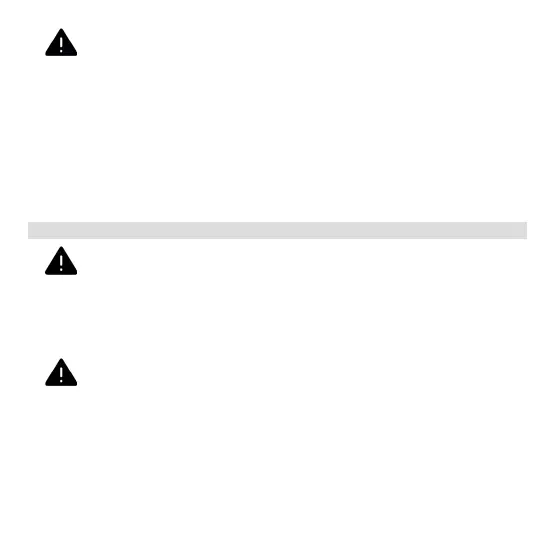18
WARNING
The device may only be installed when disconnected from the
mains. Switch o at the fuse and secure it against being switched on
accidentally.
Risk of electric shock!
4. Aer the wiring and power supply have been properly set up, switch
the fuse back on.
5. Aer restoring the power supply, it may take up to 10 minutes for
the TechniSat series switch to be added to your Z-Wave network.
5.2 Manual set-up
WARNING
Only trained personnel (electricians) may connect devices without
plugs.
Risk of electric shock!
1. Install the TechniSat series switch in its intended position.
WARNING
The device may only be installed when disconnected from the
mains. Switch o at the fuse and secure it against being switched on
accidentally.
Risk of electric shock!
2. Aer the wiring and power supply have been properly set up, switch
the fuse back on.
