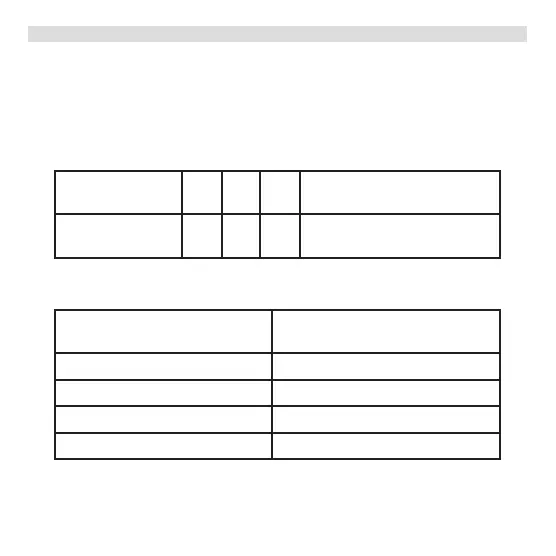26
11 Central scene command class
The TechniSat series switch can also be used as a scene switch.
In the default configuration (page 19, parameter 1), the series switch sends
Z-Wave command class central scene trigger notifications to the primary
Z-Wave controller when push-buon positions T1, T2, T3 or T4 are pressed
multiple times.
When the respective push-buon position is pressed multiple times, the
following trigger notifications are sent:
Push-buon
position
T1 T2 T2 T4
triggered scene
number
1 2 3 4
The following push-buon aributes are used for all scene numbers in trigger
notification:
Push-buon position (T1 / T2
/ T3 / T4) pressed
Z-Wave push-buon aribute
twice Push-buon pressed twice
three times Push-buon pressed three times
four times Push-buon pressed four times
five times Push-buon pressed five times
