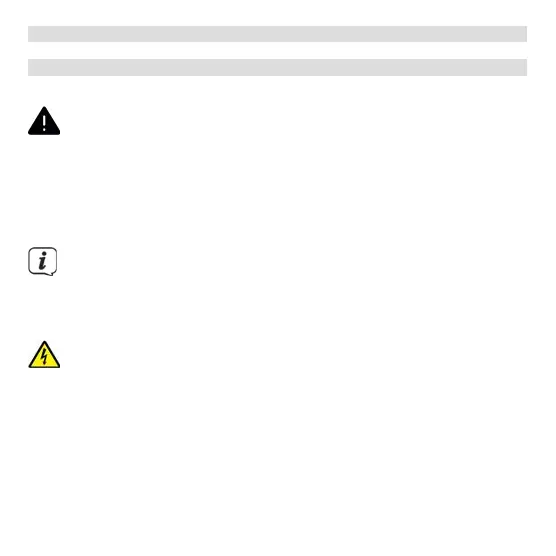4
1 Safety instructions
1.1 Signs and symbols used
In this instruction manual:
Indicates a safety instruction which can lead to serious injuries or
death if not observed. Note the following signal words:
DANGER - Severe injury with fatal consequences
WARNING - Severe injury, possibly with fatal consequences
CAUTION - Injury
Indicates an important instruction which you absolutely should
observe in order to avoid defects the device, loss or misuse of data
or unwanted operation. It also describes additional functions of your
device.
Beware of electrical voltage. Follow all safety information to prevent
an electric shock. Do not open the device under any circumstances.
