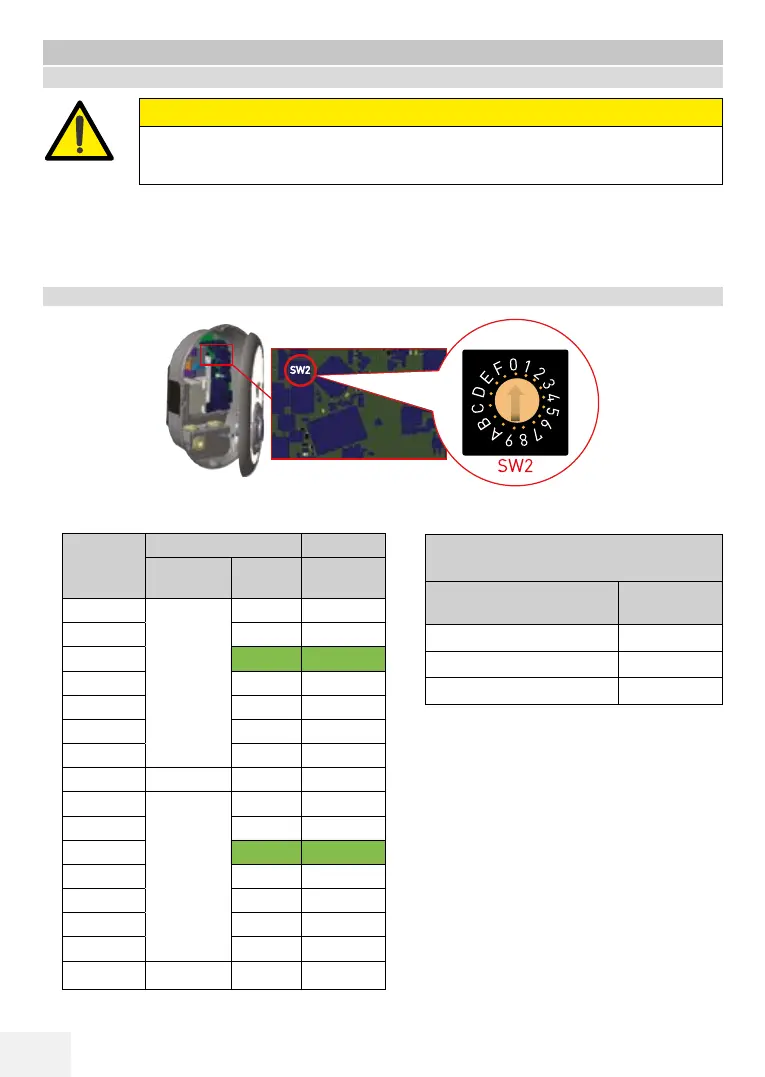48
10 Seings for the charging station
10.1 Seing the charging current
The charging current on the charging station must be set in accordance with the line fuse in
the building. The charging current is set using the rotary knob SW2.
The arrow in the centre of the rotary knob SW2 (see Illustration ) is set to the desired current
level position by carefully turning it with a flat screwdriver (tip width 2.0-2.5 mm) (see Tabelle 3).
The standard charging current is set to 16 A.
Illustration
10: Rotary knob SW2 for charging current seing
CAUTION
Power line overload.
The charging current should never be set higher than the rating of the line fuse.
Position
SW2
Current threshold
Phase Power
Power
rating
0
1-phase
10 A 2.3 kW
1 13 A 3 kW
2 16 A 3.7 kW
3 -
4 -
5 -
6 -
7 -
8
3-phase
10 A 6.9 kW
9 13 A 9 kW
A 16 A 11 kW
B -
C -
D -
E -
F -
Table 3: Seing the charging current
The prescribed line protection switch in
the AC power infeed
Rotary knob SW2 set to
MCB, C curve
10 A 13 A
13 A 16 A
16 A 20 A
Table 4: Dimensioning the line protection
switch
