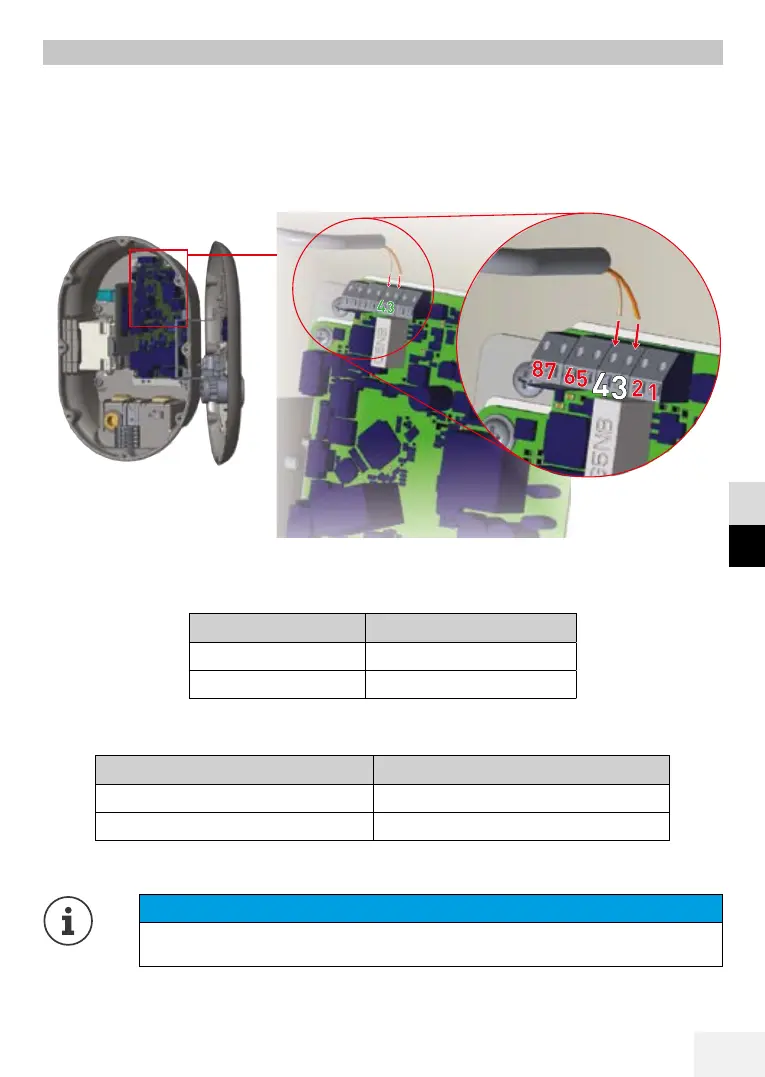55
DE
EN
11 Load shedding
This charging station supports the load shedding function which permits an immediate reduction
in the charging current if the supply is limited. The load shedding triggering signal is a dry
contact signal which needs to be provided externally.
The charging current is reduced to 8A when load shedding is activated. The charging process
continues at the maximum available current when load shedding is deactivated.
You can connect the potential signal for free load shedding as shown below
Illustration 21: Connection data line load shedding
Cable connection Input
3 Load shedding input +
4 Load shedding input -
Table 9: Connection of control line for load shedding
Load shedding input status Behaviour
Open contact Charging at max. available current
Closed contact Charging at min. current (8A)
Table 10: Load shedding behaviour
NOTE
Introduction of the control line into the charging station is described in Chapter
„9.2 Data cable connection“, Page 47.
