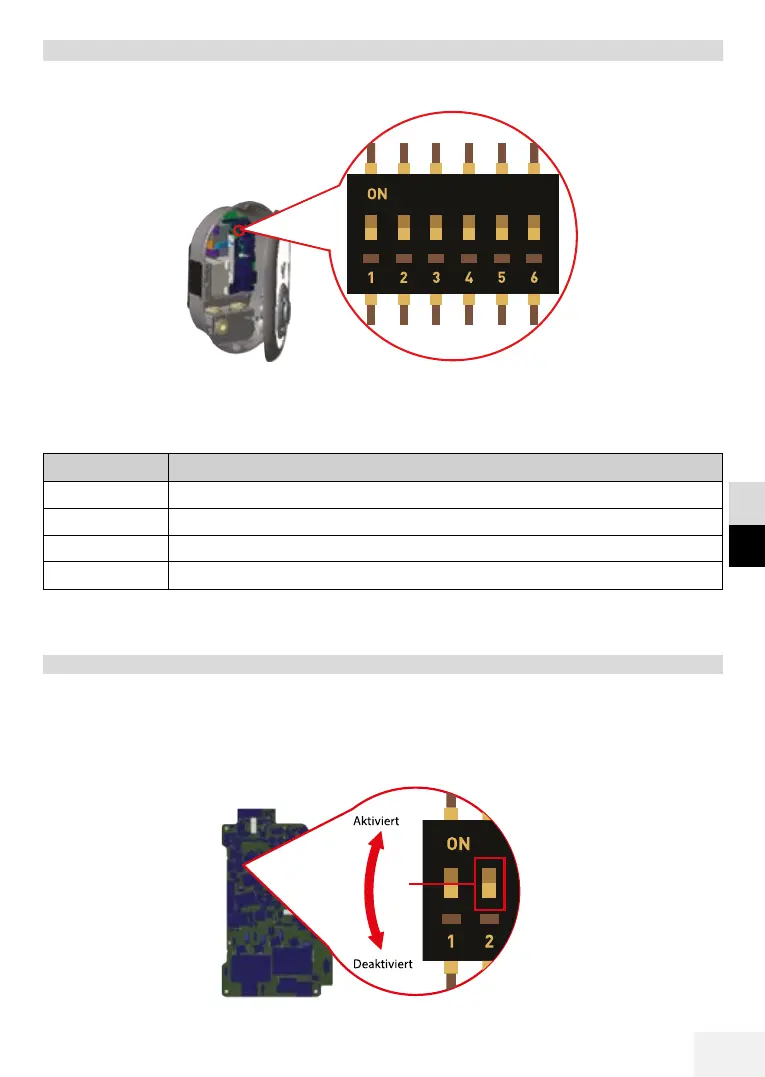49
DE
EN
10.2 Optional seings using a DIP switch
Optional functions of the charging station can be activated using a DIP switch. The DIP switch
is located on the PCB in the charging station.
Illustration. 11: DIP switch on the PCB
The descriptions of the DIP switch seings are given in the following table.
Switch number Description
1 RFID Master and user card reset
2 „Activating control of the external charging function (function ON/)“, Chapter 10.2.1
3 „Locked cable function (only TECHNIVOLT 100)“, Chapter 10.2.2
4 / 5 / 6 „Intelligent charging control - load management“, Chapter 10.2.3
Table 5: DIP switch
10.2.1 Activating control of the external charging function (function ON/OFF)
Your charging station has an external potential-free activation/deactivation function which can
be used for integration of your charging station in a multi-storey carpark automation system,
ripple control receivers for energy suppliers, timers, photovoltaic power inverters, auxiliary load
check switches, external key-switches etc. DIP switch no. 2 serves to activate and deactivate
this function.
Illustration 12: DIP switch no. 2
