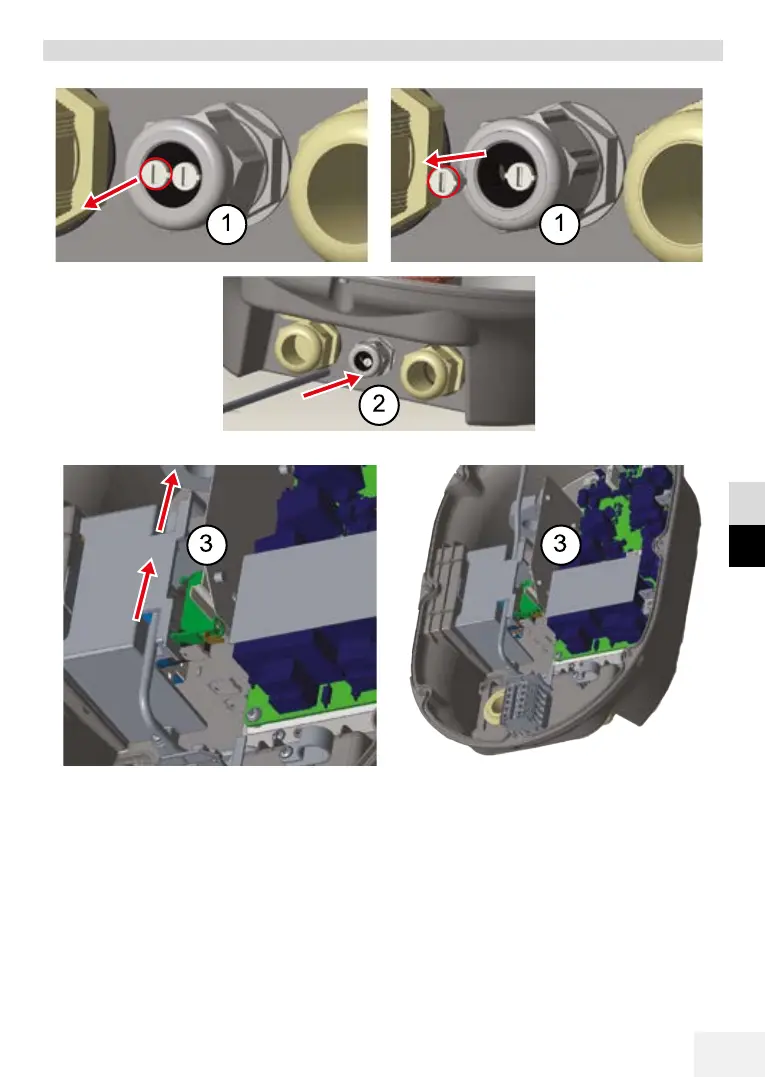47
DE
EN
9.2 Data cable connection
Illustration 9: Figure 8
1. Remove the rubber closure.
2. Guide the cable through the cable opening.
3. Guide the cable through the openings in the holding bracket (as shown in the photograph).
4. Follow the additional information in chapters 10.2.1, 10.2.3, 11 or 12 to connect the wires,
depending on the function(s) to be used.
