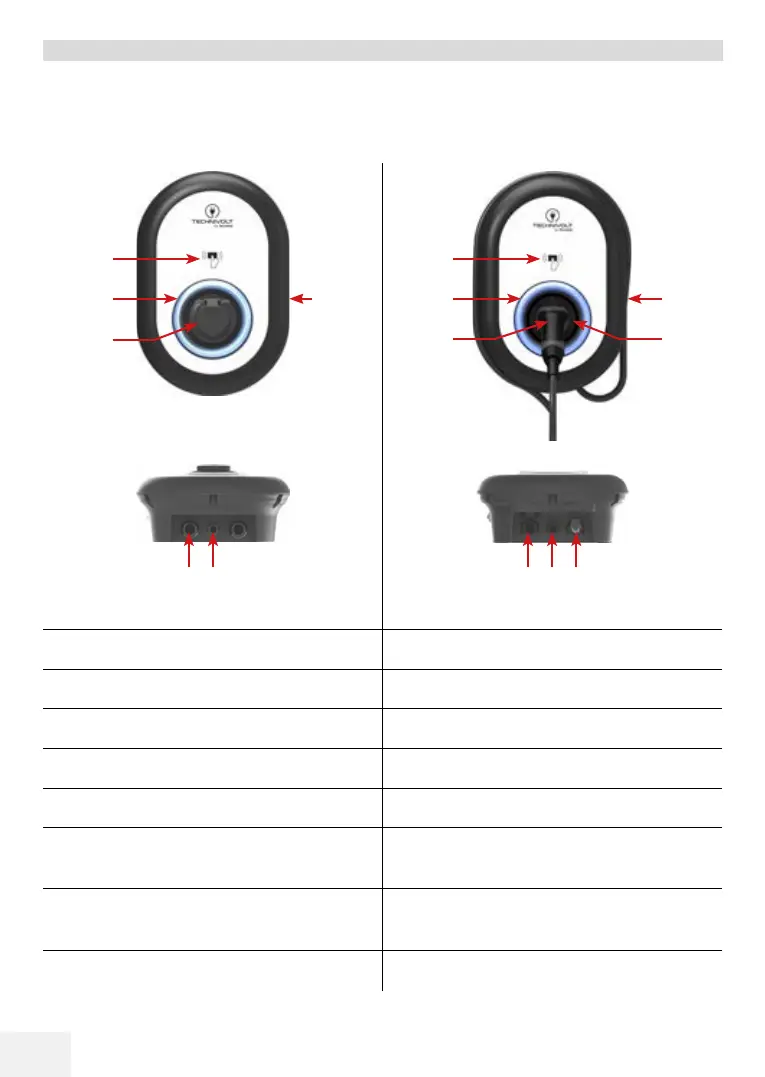38
6.4 Operating elements and connections
TECHNIVOLT 100
With integrated charging plug socket
TECHNIVOLT 101
With charging cable firmly connected
❶❶
❷❷
❸❸
❹❹
❻❻ ❼❼
Illustration 2: TECHNIVOLT 100
❶❶
❷❷
❸❸ ❺❺
❹❹
❻❻ ❼❼ ❽❽
Illustration 3: TECHNIVOLT 101
❶
LED status indicator
❶
LED status indicator
❷
RFID reader
❷
RFID reader
❸
Charging plug socket type 2
❸
Charging plug type 2
❹
Type plate
❹
Type plate
❺
-
❺
Blind socket for charging plug
❻
Input AC infeed, M32
M32 bushing
❻
Input AC infeed,
M32 bushing
❼
Input communication cable,
M20 bushing
❼
Input communication cable,
M20 bushing
❽
Charging cable
