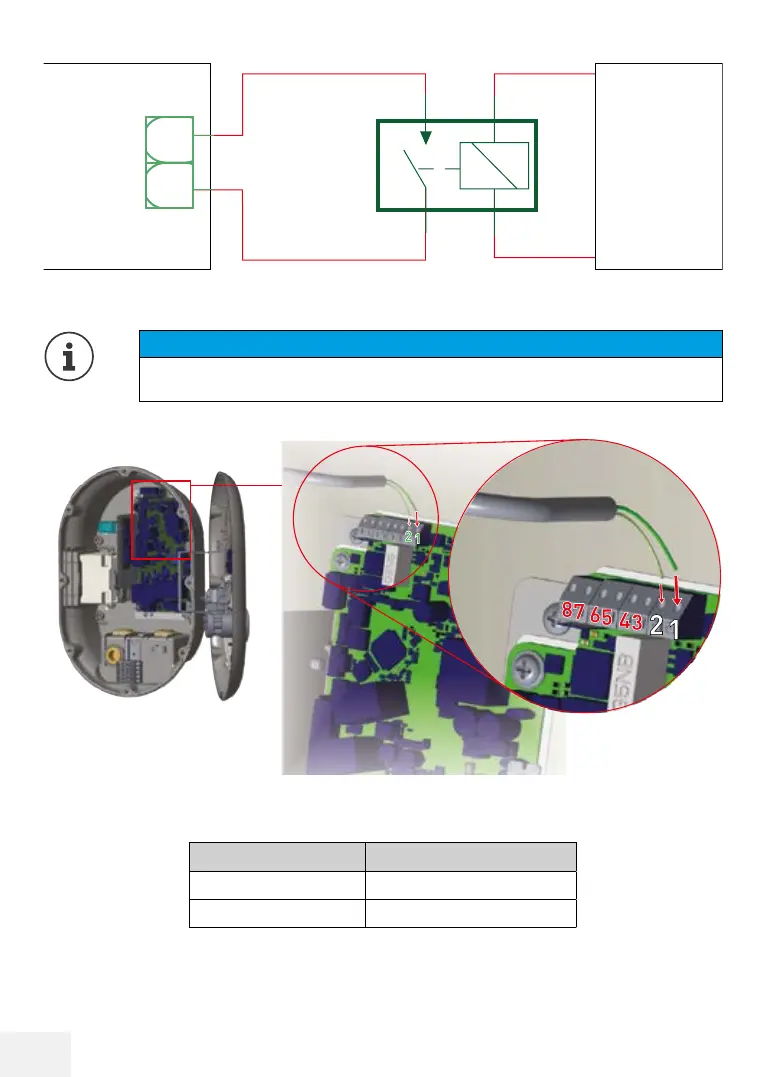50
You can connect potential-free input signals as shown in Illustration. 13.
Illustration
13: Function circuit “External Charging Function”
Connecting the control line to the charging station is carried out as follows Illustration .
NOTE
Introduction pf the control line into the charging station is described in Chapter
„9.2 Data cable connection“, Page 47.
Illustration 14: Cable connection "External Charging Function"
Cable connection Cable colour
1 (CN2-1) Green
2 (CN2-2) Green + white green
Table 6: Cable connection "External Charging Function"
1
CN2
EVSE
RL
1
4
2
3
2
TECHNIVOLT
Charging
station
External
Switching unit
