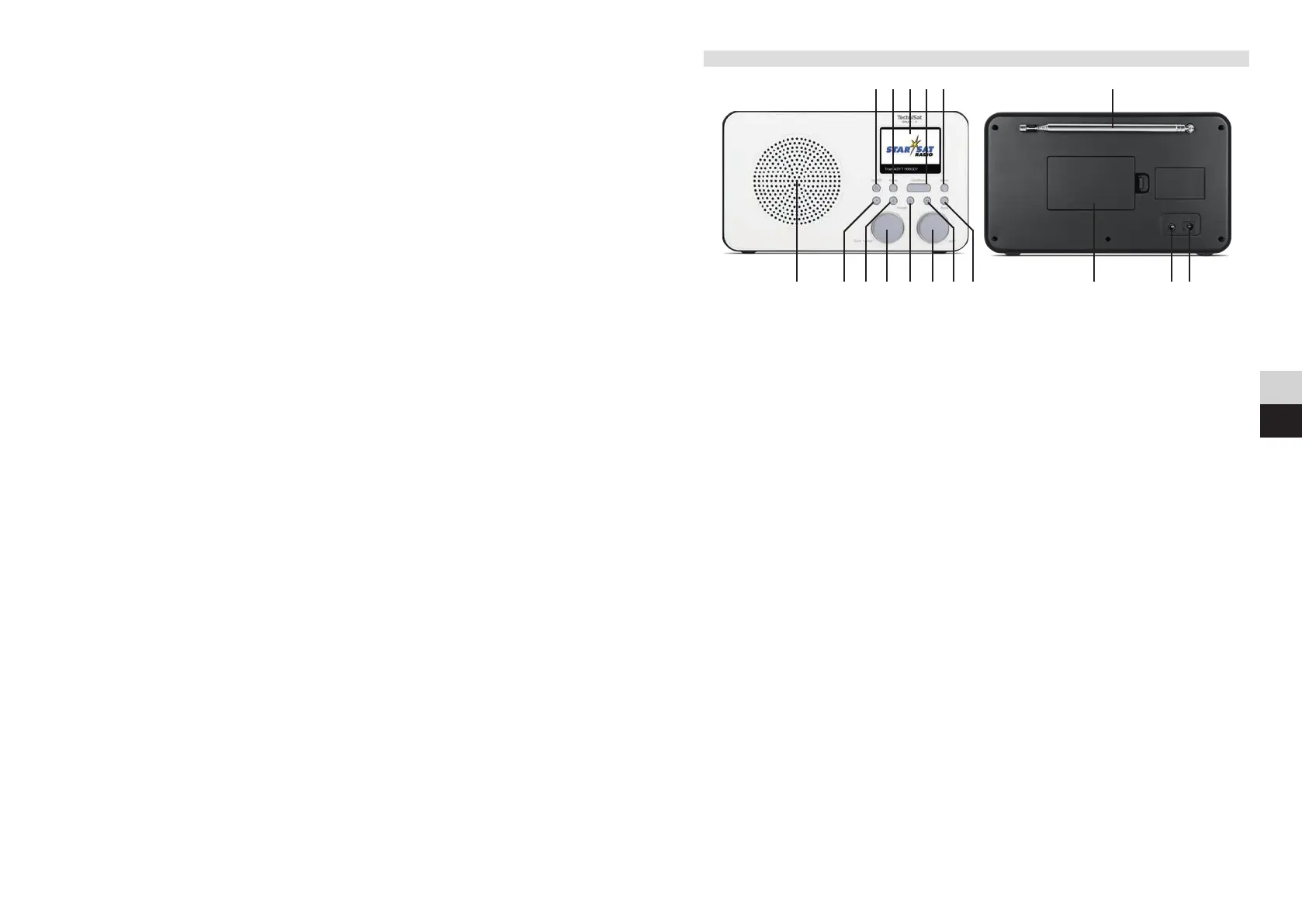36 37
DE
EN
2 Illustrations
1 2 3 4 5 6
7 8 9 10 11 12 13 14 16 1715
1
On/O - On/Standby
2 Mode - Switch source
3 Colour display
4 Info/Menu - Display (press) / Main menu (hold down)
5 Alarm - Alarm seing
6 Telescopic antenna
7 Speaker
8 Preset 1 - Favourites memory slot 1
9 Preset 2 - Favourites memory slot 2
10 - Tune +/Enter - Selection knob
11 Preset 3 - Favourites memory slot 3
12 - Vol + - Volume knob
13 Preset 4+- Favourites memory slots >4
14 Back - Back buon
15 Baery compartment
16 Headphone connection (3.5mm)
17 Power supply DC In 5 V
7.2.9 Deleting inactive stations ........................................................................................................... 51
7.2.10 Station sequence ........................................................................................................................... 51
8 FM mode ........................................................................................................................ 52
8.1 Switching on FM radio mode .................................................................................................. 52
8.2 FM reception with RDS information ..................................................................................... 52
8.3 Automatic station scan .............................................................................................................. 52
8.4 Manual station scan ..................................................................................................................... 52
8.5 Scan seings ................................................................................................................................... 52
8.6 Audio seings ..................................................................................................................................53
8.6.1 Saving a FM station as a Favourites memory ...................................................................53
8.6.2 Retrieving a FM station from the Favourites memory ..................................................53
8.6.3 Deleting a Favourites memory .................................................................................................53
9 Other functions ............................................................................................................ 54
9.1 Sleep Timer ...................................................................................................................................... 54
9.2 Alarm .................................................................................................................................................. 43
9.2.1 Seing the alarm ........................................................................................................................... 54
9.2.2 Switching o the alarm aer being woken up ................................................................55
10 System seings ............................................................................................................56
10.1 Date and time seings ............................................................................................................... 56
10.1.1 Manually seing the date and time ..................................................................................... 56
10.1.2 Time update .................................................................................................................................... 56
10.1.3 Seing the time format .............................................................................................................. 56
10.1.4 Seing the time zone ...................................................................................................................57
10.1.5 Summer time ...................................................................................................................................57
10.2 Internet seings .............................................................................................................................. 57
10.2.1 WPS connection .............................................................................................................................57
10.2.2 Advanced network seings ...................................................................................................... 58
10.3 Set-up wizard .................................................................................................................................. 58
10.4 Auto Standby .................................................................................................................................. 59
10.5 Brightness ........................................................................................................................................ 59
10.6 Language .......................................................................................................................................... 59
10.7 Factory seings .............................................................................................................................. 59
10.8 Displaying the soware version ............................................................................................. 59
10.9 Soware update ............................................................................................................................ 60
10.10 Data protection ..............................................................................................................................60
11 Cleaning the unit .........................................................................................................60
12 Trouble-shooting ..........................................................................................................61
13 Technical data ..............................................................................................................62
