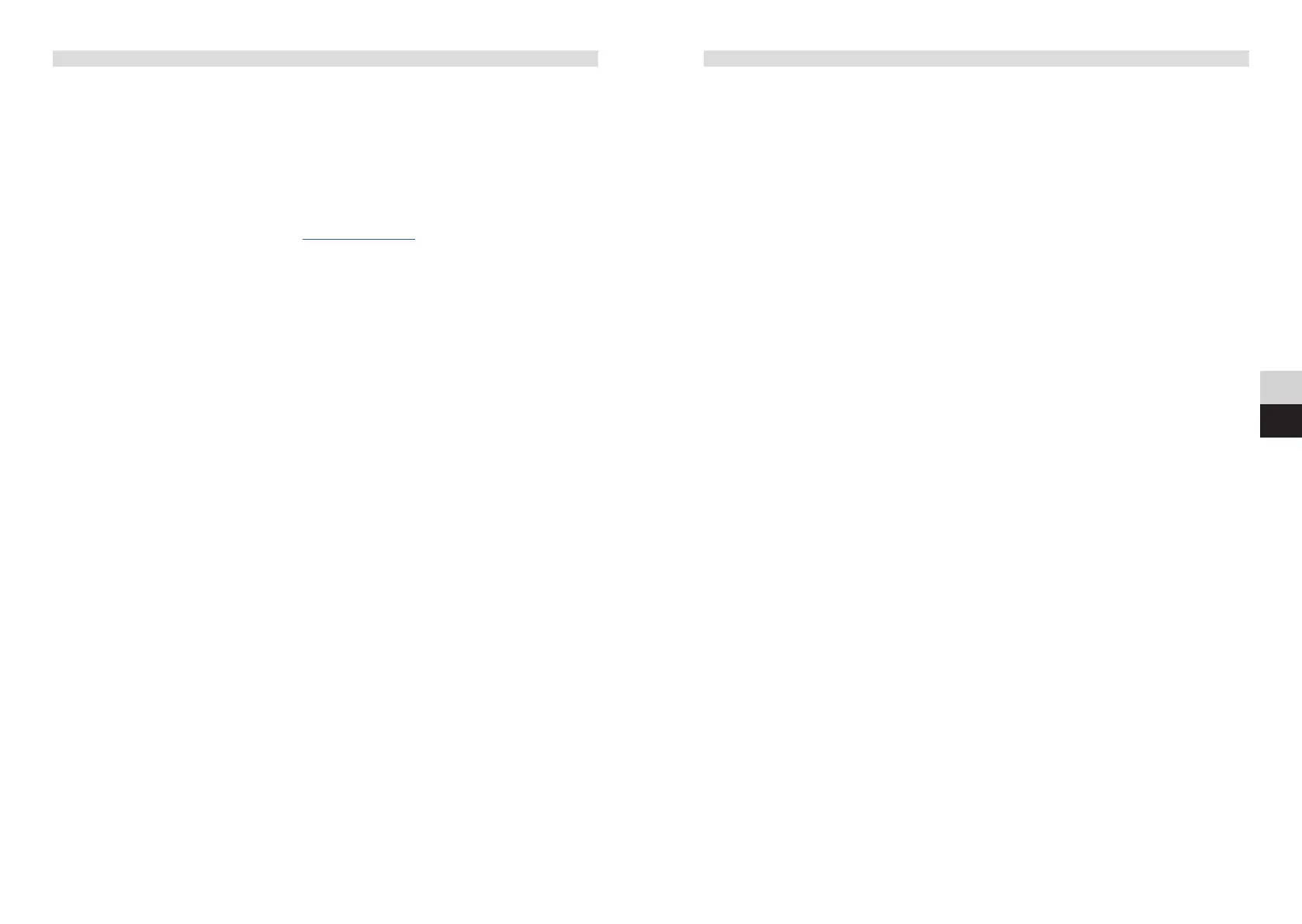34 35
DE
EN
1 IndexPreface
Dear Customers,
Thank you for choosing a TechniSat digital radio.
This instruction manual is intended to help you get to know the extensive functions
that your new unit oers, and to make the best use of them. It will help you to use
the product as intended and safely. It is intended for anyone installing, operating,
cleaning or disposing of the unit.
Store the instruction manual in a safe place for later use.
You can find a current version of the instruction manual in the download area for
your product on the TechniSat website www.technisat.de.
We hope you enjoy your
TechniSat digital radio!
Your
Your TechniSat Team
1 Index ............................................................................................................................... 35
2 Illustrations ................................................................................................................... 37
3 Safety instructions ...................................................................................................... 38
3.1 Signs and symbols used ............................................................................................................ 38
3.2 Intended use ................................................................................................................................... 39
3.3 Using the product safely ........................................................................................................... 39
3.3.1 Disposal ..............................................................................................................................................41
3.3.2 Legal notices ...................................................................................................................................42
3.3.3 Service instructions ...................................................................................................................... 43
4 Description of the Viola 2 C IR ................................................................................43
4.1 Contents of the Package ........................................................................................................... 43
4.2 Features of the Viola 2 C IR ..................................................................................................... 43
4.3 Preparing the Viola 2 C IR for operation ...........................................................................44
4.3.1 Charge the baery and connect to the mains power supply. ................................. 44
4.3.2 Aligning the telescopic antenna ............................................................................................44
4.3.3 Seing up the Viola 2 C IR ....................................................................................................... 45
4.3.4 Using headphones ....................................................................................................................... 45
4.4 General device functionality ....................................................................................................46
4.4.1 Switching on the device ............................................................................................................46
4.4.2 Switching o the device ............................................................................................................46
4.4.3 Selecting the source ....................................................................................................................46
4.4.4 Seing the volume .......................................................................................................................46
4.4.5 Retrieving visual displays ..........................................................................................................46
5 Menu navigation .......................................................................................................... 47
5.1 Main menu ....................................................................................................................................... 47
6 Internet radio ...............................................................................................................47
6.1 Station last listened to ................................................................................................................48
6.2 Station list ......................................................................................................................................... 48
6.2.1 Saving internet radio stations in the device's Favourites memory ........................48
6.2.2 Retrieving an internet radio station from the Favourites memory........................48
6.2.3 Deleting a Favourites memory ................................................................................................ 48
7 DAB+ (digital radio) function ................................................................................... 49
7.1 What is DAB+? ............................................................................................................................... 49
7.2 DAB+ (digital radio) reception ................................................................................................49
7.2.1 Performing a full scan .................................................................................................................49
7.2.2 Selecting the station ....................................................................................................................49
7.2.3 Saving a DAB+ station as a Favourites memory ............................................................ 50
7.2.4 Retrieving a DAB+ station from the Favourites memory ........................................... 50
7.2.5 Deleting a Favourites memory ................................................................................................ 50
7.2.6 Signal strength ............................................................................................................................... 50
7.2.7 Manual seing ................................................................................................................................ 50
7.2.8 Volume adjustment (DRC) ......................................................................................................... 51
