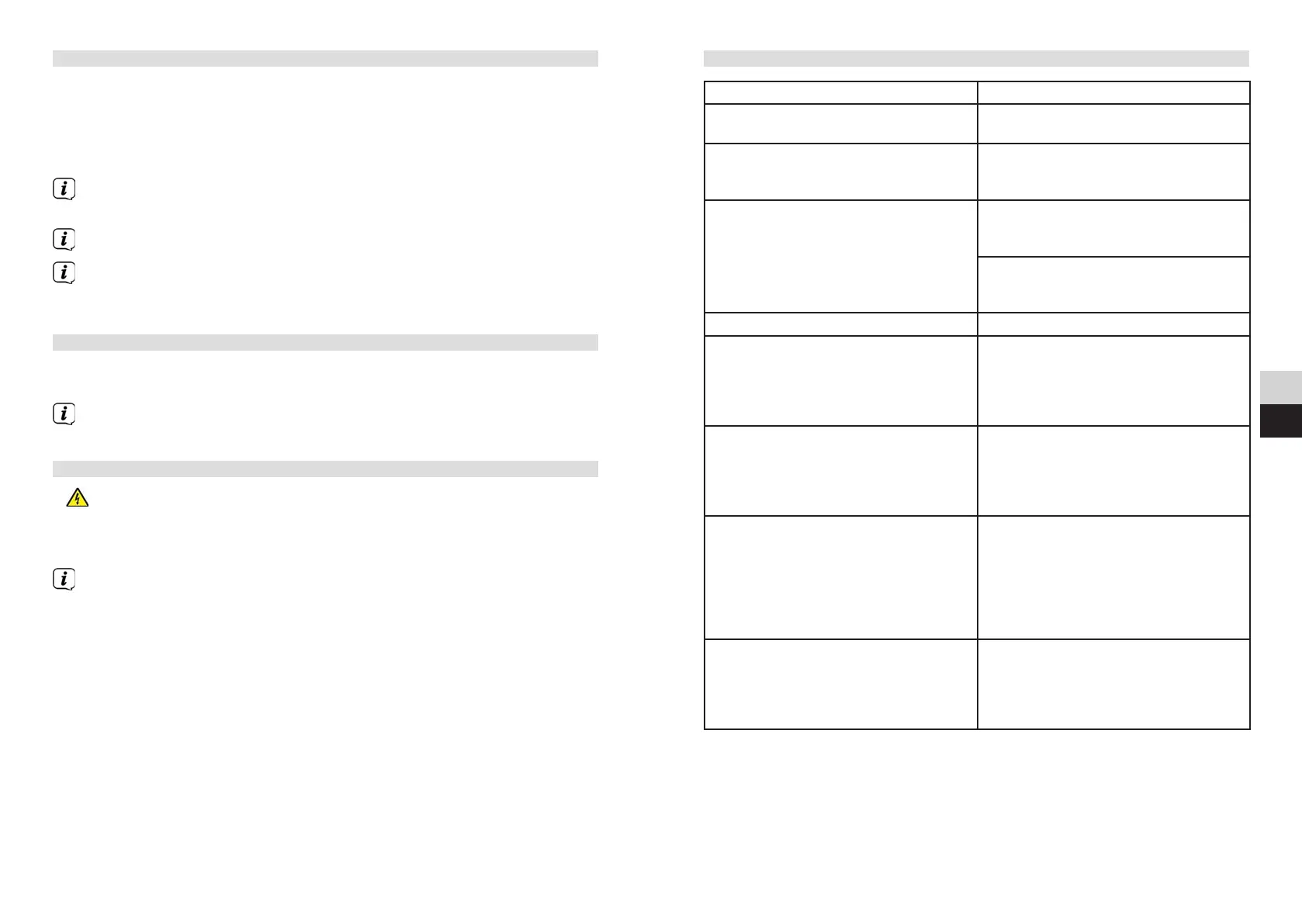60 61
DE
EN
12 Trouble-shooting
Symptom Possible cause/remedy
No radio station is being received. The device is not currently in radio
mode. Press the MODE buon.
No DAB - signal is being received. Check whether DAB reception is possible
in your region. Readjust the antenna.
Try to receive other stations.
The sound is weak or of poor quality. Other devices such as televisions are
disrupting reception. Move the unit
further away from these devices.
The antenna is not extended or correctly
orientated. Extend the antenna. Rotate
the antenna to improve reception.
The device cannot be switched on. Check the mains adapter/baery.
No sound can be heard. Increase the volume. Remove the
headphone jack from the device if
you want to listen via the speaker. It is
possible that the wrong source has been
selected.
Distorted sound can be heard. In the vicinity of the device, a mobile
phone or other device is emiing
disruptive radio waves. Remove the
mobile phone or device from the vicinity
of the radio.
Other operational malfunctions occur,
such as loud noises or a malfunctioning
display.
Electronic device components are
faulty. Remove the mains plug and
remove the baery. Leave the device
disconnected from the power sources
for approx. 10 seconds. Replace the
baery and reconnect the mains
adapter.
The display does not switch on. Switch the device o. Remove the mains
plug and remove the baery, reinsert
the baery and reconnect the mains
adapter, switch the device on.
Check the display brightness seing.
10.9 Soware update
The Viola 2 C IR's soware can be updated via the Internet.
> Under System seings > Soware update > Auto update select whether
periodic checking for new soware should be carried out (YES) or not (NO).
> Select System seings > Soware update > Check Now to start checking for
new soware.
If new soware is being installed, the device should not be switched o or
disconnected from the mains. Doing so can damage the unit.
If a soware update has been located, follow the instructions on the display.
In order to find and upload soware updates, the device must be connected
to the Internet. Do not switch the device o during the update process and do
not disconnect it from the mains power supply!
10.10 Data protection
> Use the Selection knob to select System seings > Data Protection to
enable a link to the Data Protection Declaration to be displayed.
If you enter this link on your PC, tablet or smartphone, the Data Protection
Declaration will be displayed in its latest version.
11 Cleaning the unit
WARNING!
To prevent the risk of electric shock, you must not clean the device using a wet
cloth or under running water. Remove the plug from the mains socket before
cleaning.
You must not use scouring pads, scouring powder and solvents such as
alcohol or petrol.
> Clean the housing using a so, damp cloth.
