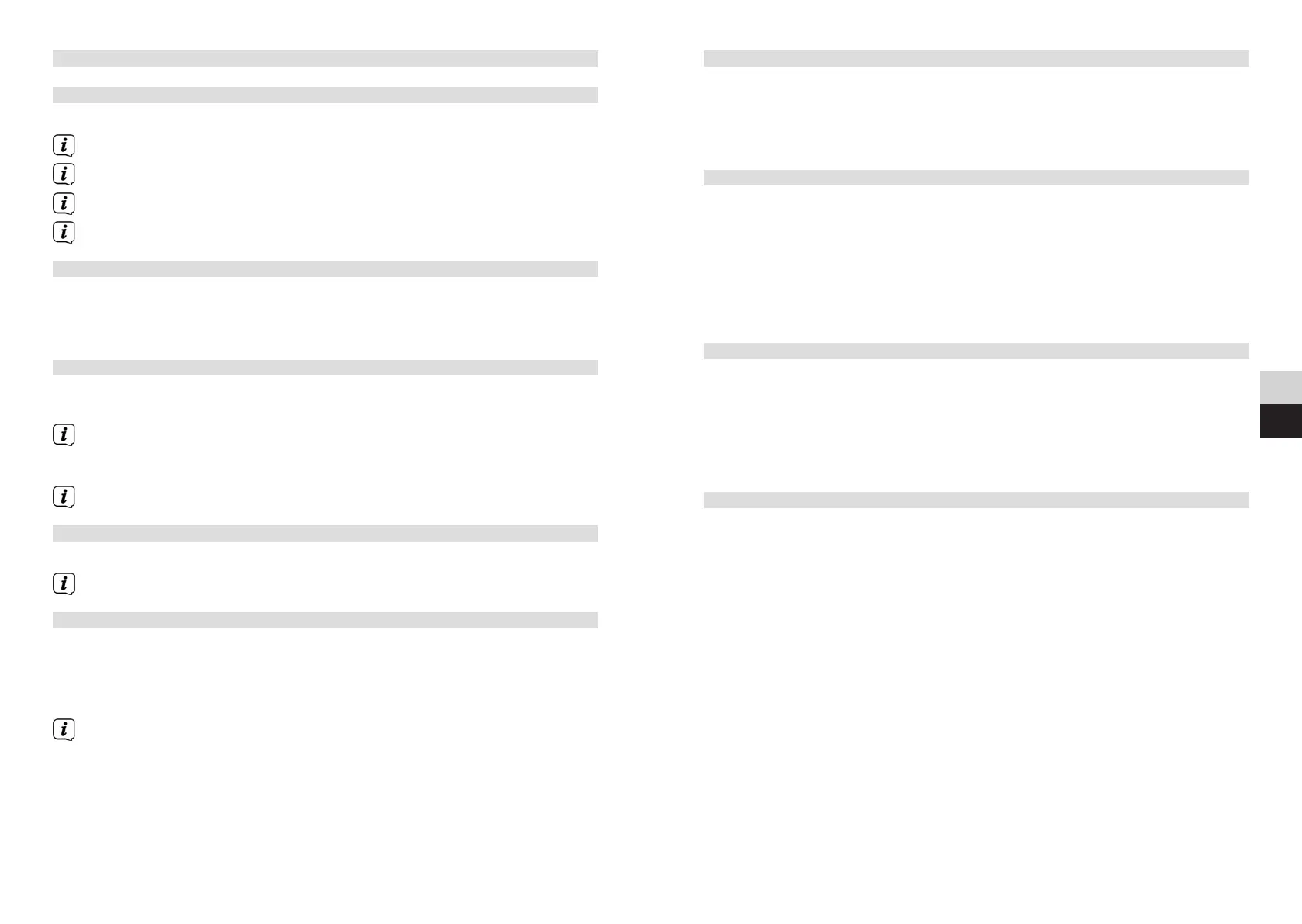52 53
DE
EN
8.6 Audio seings
> Select Menu > Audio seings and press the Selection knob.
> Using the Selection knob, select [Mono Only] YES or NO to play back in
stereo (Mono Only = No) or only in mono if the FM reception is weak.
> Press the Selection knob to save.
8.6.1 Saving a FM station as a Favourites memory
The device memory can store up to 30 stations.
> To add a station to the My favourites list, keep one of the Preset 1- 3 buons
pressed during playback until saved appears.
> In order to save a station to a Favourites slot higher than 3, hold down the
Preset 4+ buon until Save preset appears on the display.
> Then use the Selection knob to select the Favourites slot you want and then
confirm your selection by pressing the Selection knob.
8.6.2 Retrieving a FM station from the Favourites memory
> Briefly press the Preset 4+ buon and use the Selection knob to select a
Favourites memory slot.
> Press the Selection knob to play the station.
Alternatively:
> Hold down one of the one-touch buons Preset 1 - 3.
8.6.3 Deleting a Favourites memory
> It is not necessary to delete a Favourites memory. An old station can be
overwrien by saving a new station.
8 FM mode
8.1 Switching on FM radio mode
> Switch to FM mode by pressing the MODE buon.
When you switch on the radio for the first time, the frequency 87.5 MHz is set.
If you have already set or saved a station, the radio plays the last station set.
In the case of RDS stations, the station name appears.
Extend the telescopic antenna to improve reception.
8.2 FM reception with RDS information
RDS is a procedure for broadcasting additional information via FM stations.
Broadcasters with RDS broadcast their station name or the programme type, for
example. This is shown on the display. The device can show the RDS information RT
(Radio text), PS (Station name), PTY (Channel type).
8.3 Automatic station scan
> Push the Selection knob to automatically search for the next station with
sucient signal strength.
If a FM station with sucient signal strength is found, the scan stops and the
station is played. If an RDS station is being received, the station name appears
and, possibly, the radio text.
Please use the manual station scan for seing weaker stations.
8.4 Manual station scan
> Turn the Selection knob to set the station or frequency you want.
The display shows the frequency in increments of 0.05 MHz.
8.5 Scan seings
In this menu item it is possible to set the sensitivity of the scan.
> Select Menu > Scan seing and press the Selection knob.
> Select whether the scan should only stop for stations with a strong signal YES
or for all stations (including stations with a weak signal) NO.
With the NO seing, the scan stops automatically upon detecting each
available station. This can result in weak stations being played with
background noise.
> Press the Selection knob to save.
